-By Dan dos Santos
In many versions of Photoshop, there is a tool called the Kuler Palette. It is a really useful tool for making harmonious color themes.
Many people are unaware of it’s existence, simply because it’s difficult to find. To open the Kuler Palette window, go to Windows > Extensions > Kuler.
Once the palette is open, you can select from a variety of different color schemes, such as Analogous, Complimentary, and Triad. When you select one (or more) colors, the tool automatically picks the rest for you.
Not only is this particularly useful in Graphic Design, but it’s a great way to create a limited palette for your painting as well. Even if you don’t use the exact colors, it is a wonderful jumping off point, especially for those who have difficulties with color.
In addition to be included in the most recent versions of Photoshop, Adobe also provides a FREE iPhone version.
I think this version is even more useful! With the iPhone version, you can actually use your camera to take color samples from your environment. Like the colors of a sunset? Take some color swatches! Or better yet, use the app in a museum, and break down one of your favorite paintings into simple color swatches you can emulate at home!
Try it out, you may just be inspired!


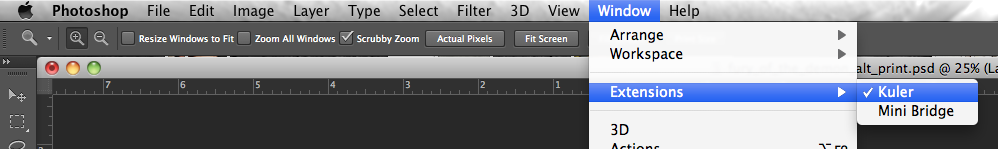
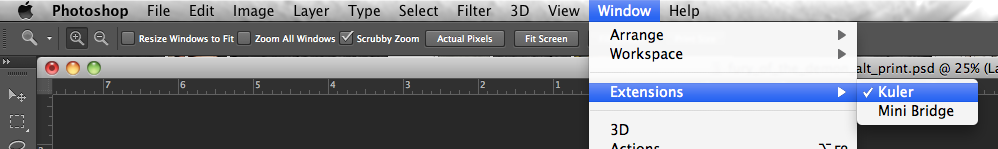
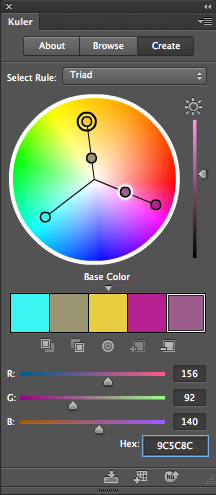
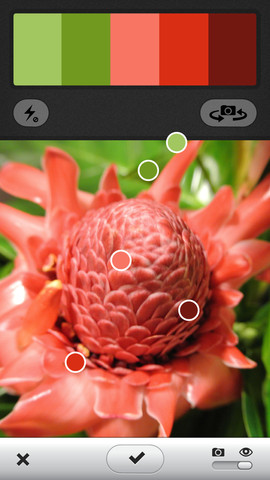


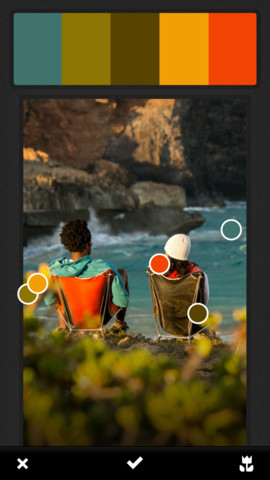

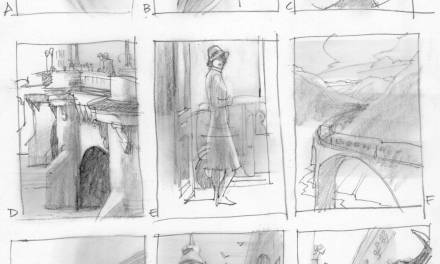



Thanks for tip,never knew it was there…can be a helpful little tool.
Kuler's been on my radar for a while, and it's one of the first apps I downloaded when I (finally) got an iPhone not too long ago.
It's awesome.
It also lworks on the iPad.
Yeah man, I've been using this for graphic design for a couple of years now. Another cool trick is to take a picture and in photoshop use filter>pixelate>mosaic. This breaks the image down into large squares of flat color, and you can use the color picker tool to make selections.
Kuler really helps you get more comfortable making color decisions on your own because after a while you will see that you don't necessarily want the colors it suggests.
Thanks for all the cool advice.
I never even knew this existed, thanks for the tip.
Thanks so much for this info, Dan. Had no idea.
I've been using this for graphic design but I never realized you could create your own. For some reason I always browsed color palettes already made. Thanks for showing this.
@Andre Great tip on breaking down colors from a photo.