 |
| BOOKS OF DOOM #4 COVER (originally slated for #3). 2005. Oil on masonite, 16 × 24″. (Finished in Feb 2005) |
I have in my possession an artifact of great historical importance to myself and no one else: my digital calendar. Beginning on Monday, February 28, 2005, it records nearly every event of my life, both personal and professional (including the hours required to write this blog post). If accurate, during the course of that initial week I spent 6 hours at the gym, cleaned the bathroom for 1.5 hours (filthy, I’m sure), went to Costco, a friend’s book signing, and Drew’s party (I can’t recall who Drew is at the moment).
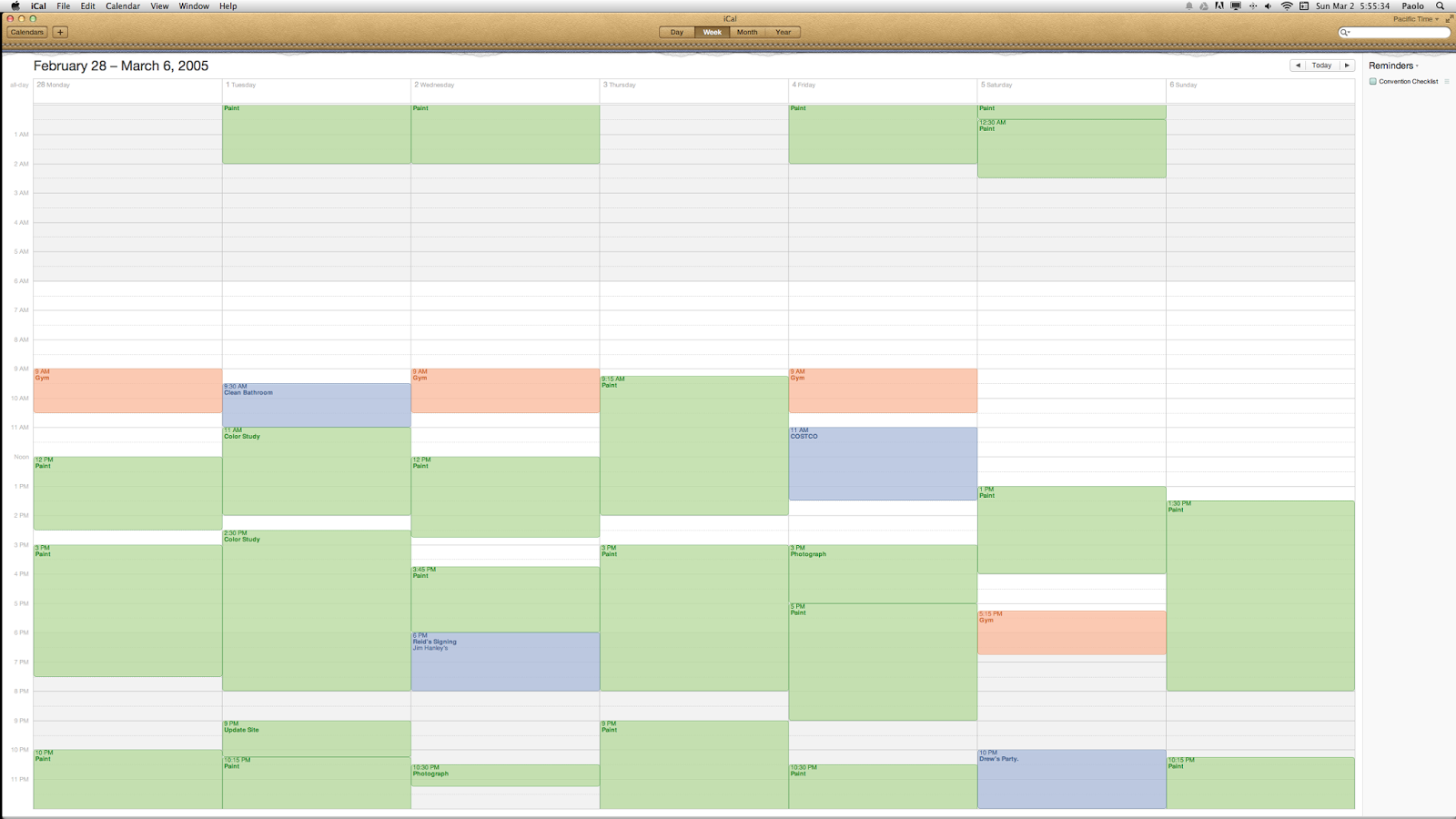 |
| Boring, I know… but bear with me. |
The vast majority of the week, however, was spent making comics. I finished painting 2 covers, varnished and photographed 2 others, and began painting the 4th page of an X-Men book — all in all, 68.5 hours of work. I know this because I used iCal, Apple’s default calendar app, not like an appointment book, but as a time log and to-do list. Nearly a decade later, haven’t stopped keeping track.
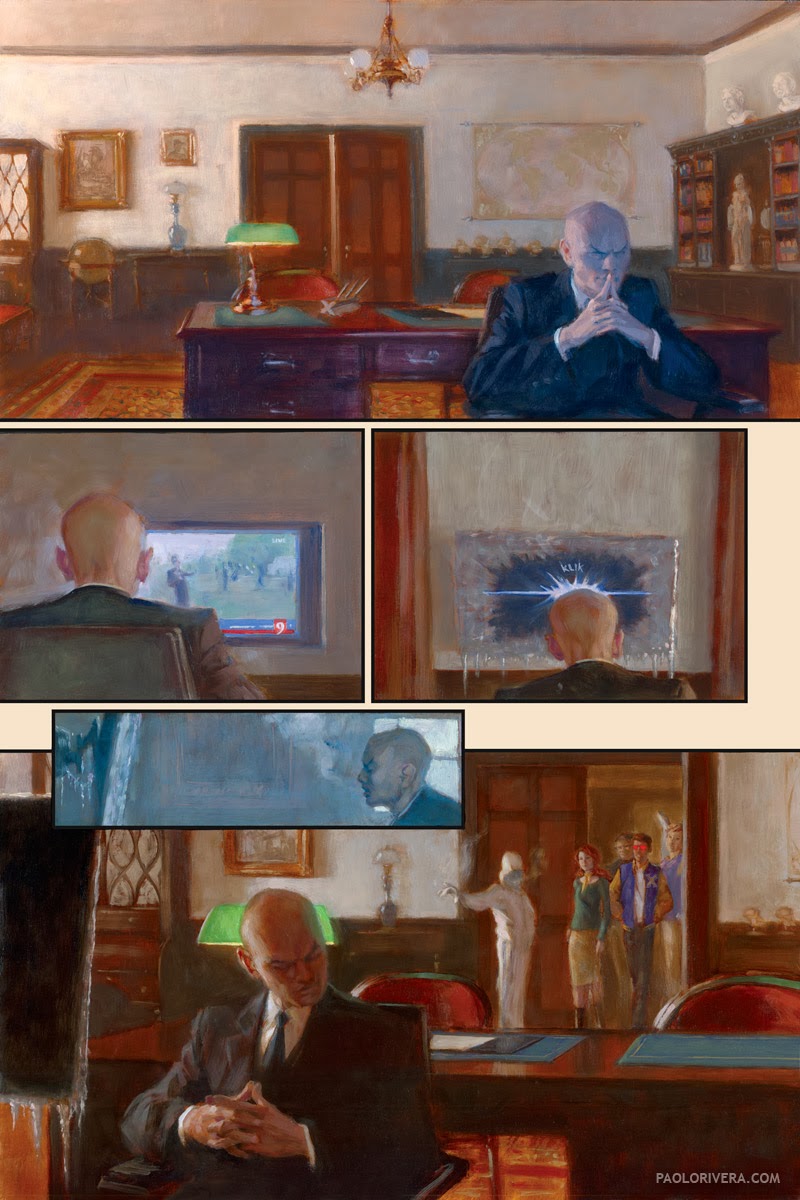 |
|
MYTHOS: X-MEN PAGE 4. 2005.
Oil on masonite, 16 x 24″.
(Finished in Feb 2005) |
Although I’ve upgraded computers twice since then, I still use the same program to monitor my “man-hours,” albeit with a few more bells and whistles. I now keep Calendar (formerly iCal) linked to my Google Calendar account, which keeps the information in the cloud, and hence accessible from multiple devices. There are several sub-calendars within the program, meaning I can separate different types of tasks and toggle them on and off. They’re also color-coded to help me organize things at a glance. My current list includes Projects, Books (to keep track of what I’m reading), Personal, Blog and Email, Art Sales, and $ (to help keep track of bills and such). You can also subscribe to calendars like US Holidays, Phases of the Moon, and Birthdays from your contacts list.
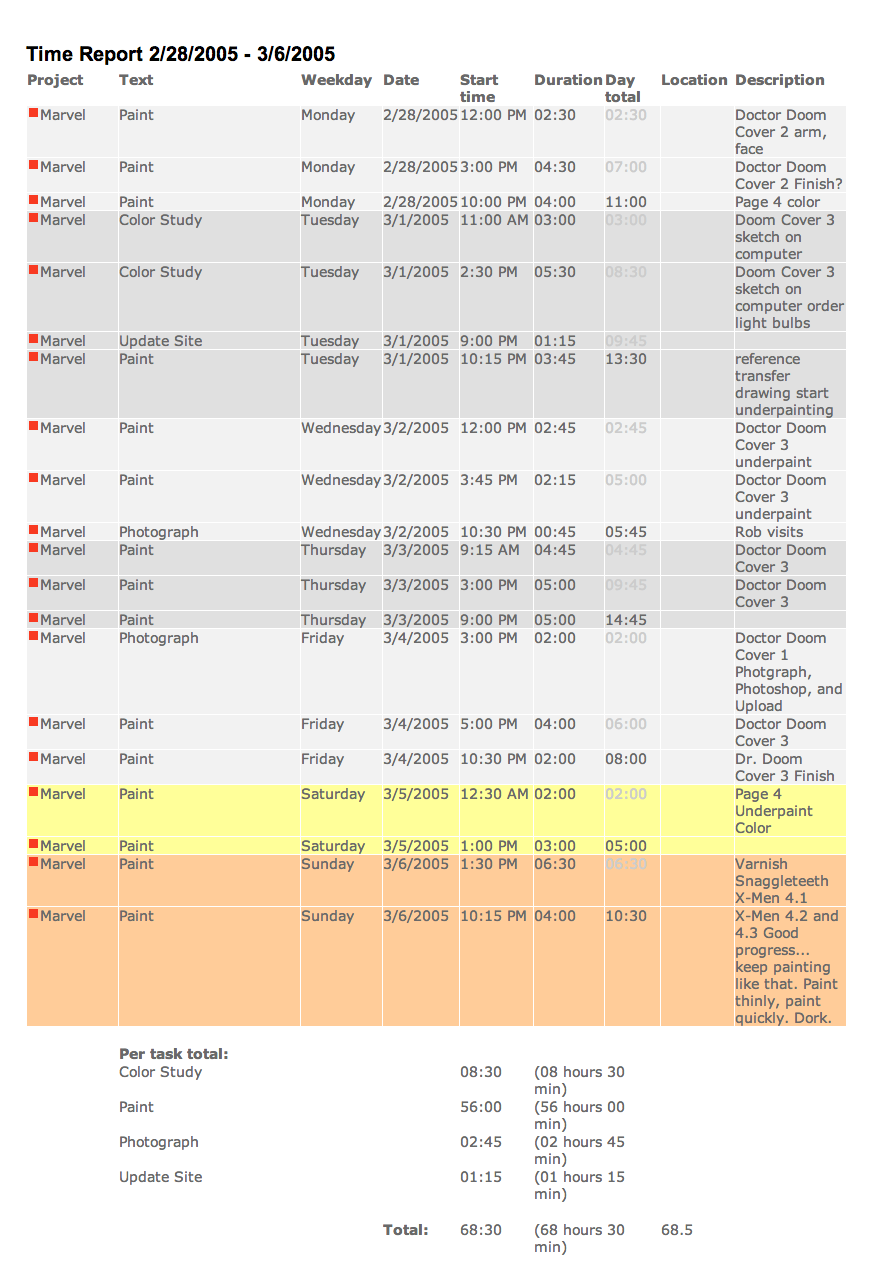 |
|
I used to keep more detailed notes on each event. That lasted for a week.
|
But you probably already knew all this — what I want to show is how I utilize that information. By far, the best tool I’ve found is GTimeReport, a web site that will tally all those hours and organize the results according to my own specifications. I used to enlist the help of another app that required each entry to be labeled with special tags in the note section, but this one needs no special designations, making it far easier to use.
To use it, you must have a Google account (automatic if you have a Gmail address) and be willing to give the program access to read the calendar. I don’t take this step lightly, of course, but permission is granted through Google’s own site, so you never have to reveal your password.
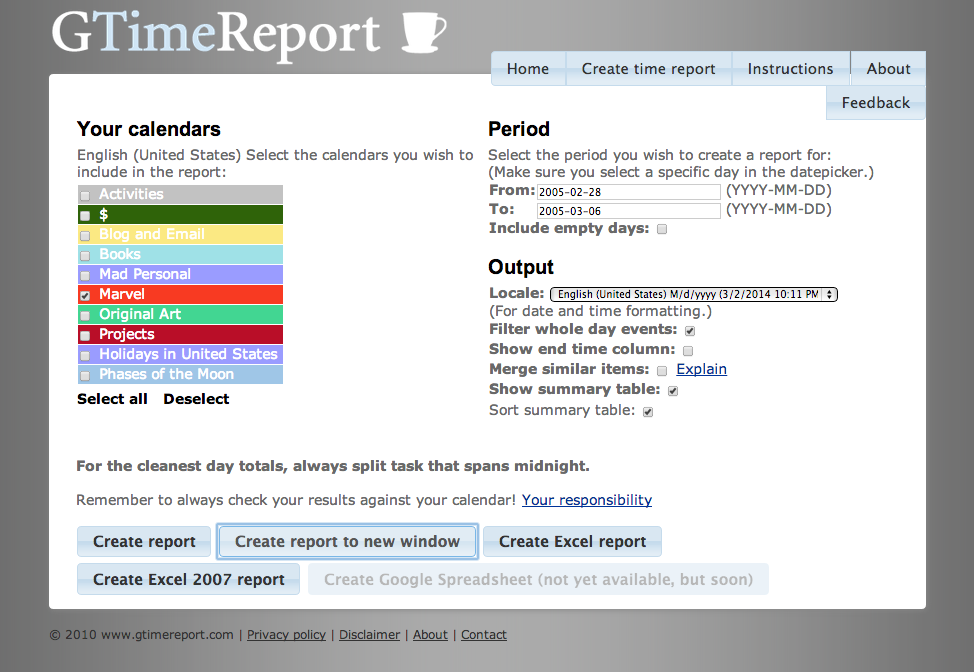 |
| this information can also be exported to spreadsheet apps |
It only accesses your calendar when you ask it to, and only for the designated interval. I always choose the “Show summary table” option, which combines and tallies similarly-named entries. This makes it easy to read and organize, especially since a single project can have many phases. I like to keep them separated so I know exactly how long each part took. (I used to record the details of each event in the Notes section, but now I put most of the pertinent information in the title so I can read it at a glance.)
 |
| a Timetrek screenshot |
If you’d rather not do that, there are plenty of other options. My colleague and friend, Katherine Roy, uses Timetrek, a time-tracking app that lets you clock in and clock out (or even take a coffee break). Although I haven’t used it myself, it looks very easy to setup and manage.
 |
| SABRETOOTH: OPEN SEASON #4. 2004. Oil on masonite, 16 × 24″. (varnished in Feb 2005) |
So what? Why keep track of your hours in the first place? Because no one else is going to do it for you. Since nearly every project I do comes with a flat rate, I need to have a solid idea of how long it will take me.
I’ve said this before, but it bears repeating. Keeping track of hours matters little for the project at hand — the true purpose is the accumulation, over time, of working data, the ultimate goal being the rejection of projects that pay too little or, more importantly, require more time than available. There’s no substitute for experience, so this will naturally be more difficult for those illustrators just starting out. The hope is that staying organized will make whatever experience you do have more meaningful.
Next time: Organizing projects, deadlines, and $$$.






I thought I was the only one who tracked my hours! You track yours even more carefully than I do mine. Not only am I the only one have known of who tracks my working hours, but when I mention it to other painters they act like I'm crazy to do so. Have you ever experienced an incredulous or disapproving response when someone found out you did this?
Maestro… I am a chemist, who also does art and music as a hobby. I used to do “Time in Motion” studies for laboratories to increase efficiencies and make hiring decisions… we would also track direct time, indirect time as well as production time… I still try to practice guitar 10-12hrs/week, paint 6-8hrs per week, and be a chemist at least 25-30hrs (semi retired). I think this has much to do with your success… good management…
I have, on occasion, experienced the same response. But I can't deny that I'm crazy. You did remind me of one thing, though: when you love your work, it can be difficult to pull yourself away from it. Keeping track of your time keeps your from getting lost in the work (and hence never going outside).
Yeah, these are really just “life skills” that could help anyone, not just artists. I wanted to put this out there because we sometimes get a bad rap for things like time management. While some of that is certainly deserved, most of the illustrators I know are extremely well-organized and punctilious.
Thanksgiving for the post and site recs! I need to start tracking my time and while I knew of a couple apps they were paid ones while this one is free.
it will also help me stay away from distracting websites while working, heh…
That's half the reason I do it! If I can block out a section of time, I'm better at turning off all distractions. Also, I have my computer announce the time every 15 minutes, so I never get distracted for longer than that. It can be annoying, but it helps.
Thank you for this great idea, Paolo! Keeping track of what I've spent my time on will help me to recognize and cut out those pernicious distractions that just drain my time.
Do you have any suggestions of approaches to organizing your time overall, or articles, books, etc on this? One challenge I’m grappling with as a relatively new full-time artist is how to plan and balance the business aspect of being an artist (working on my web presence, digital portfolio, exposure and reaching out to possible clients or new marketplaces, etc,) and the actual *making* of the art. Do you set aside certain days of the week for business, or…?
Thanks again!
I like blogging because it's a standard format that I don't have to worry about. When I had my own web site, it was always a struggle to keep it updated, especially since web design was not my profession. Now I let Blogger do the coding so I can concentrate on content. I spend about 2-3 hours per week blogging, which is more than enough. It helps to have a set schedule, both for yourself as well as your readers. I do 3 times per week, but once is plenty (it also forces you to make new work at a decent pace).
As for the business side of things, I can't really control when that happens. My blog is my calling card, so I let business come to me. I should note that the hours are logged on my calendar as I do them — I don't plan out the week hour by hour. I'll have a set event for a particular project, and just duplicate it every time I'm about to work on it. It's very flexible — it only looks set in stone after the time has passed.
This is awesome! I need to figure out how to do this… How do you go about it? Do you log the activity as you're about to do it? Or do you just do the activity and then log it after you're done?
I basically log it as I go, that way it doesn't get too overwhelming. If I'm doing 2 covers that week, I'll just make an event for each one, and duplicate it (Command-D) as necessary. And if you have any repeating events, it's easy to make them post automatically.