By Justin Gerard
Traditional Watercolor on Bristol
Last year I started on a painting that I never was able to get around to finishing. (That’s one point for Life; zero points for Justin) Now that we are a little ways into the new year I was able to find some time to finally go back and see if my dwarves will survive their encounter. It has also been a chance for me to get back into Photoshop and play around with some of the new features that have been languishing in the toolbox.
Digital Color Concept
Transparent digital work over Watercolor
I generally prefer to keep the digital aspects of my work as minimal as possible in order to preserve the nice textures of the watercolor underneath. Apart from just liking the look of watercolor on paper, I also strongly DISLIKE the flat, synthetic look of most digital work. When I do work digitally it is almost all transparent, (multiply, color dodge, screen and soft light layers) with just a touch of opaque work at the end.
However, in the recent versions of Photoshop, they have included a wonderful new tool for brush creation which does a quite reasonable job of emulating traditional textures. Now, in theory, a digital artist could work and each brushstroke will at least “look” like it was painted on a traditional surface. (Sadly the golden apple of an actual digital brush with fiber optic hairs is still not within our reach) This is valuable since it will mean more color variety will show up through our brushstrokes, we will see more detail, and the painting will have a natural, more human look.
To take advantage of this new tool, select window and then select ‘brush’ which brings up the above brush dialogue box. The third option down is a rather unassuming-looking little option called ‘texture’. With this option you can scan in your favorite substrate and use it as a basis for all your various brushes. Below I have changed my watercolor, chalk and oil brushes to have a matching canvas texture.
This is no magic silver bullet that will suddenly give digital brush strokes wings and halos to look like a Rembrandt, but it can go a long way to killing the flat, synthetic quality that many Photoshop brushes (and paintings) suffer from.
I am still working my way through the painting and am finding that, perhaps for the first time ever, I am actually enjoying painting opaquely in digital.





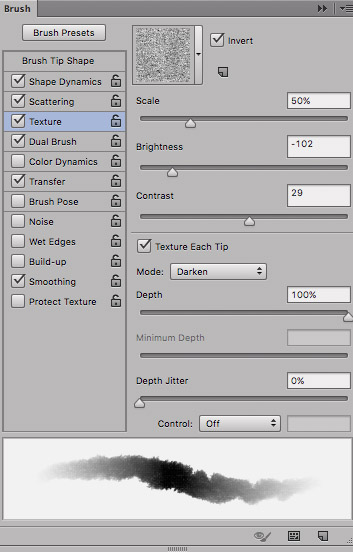
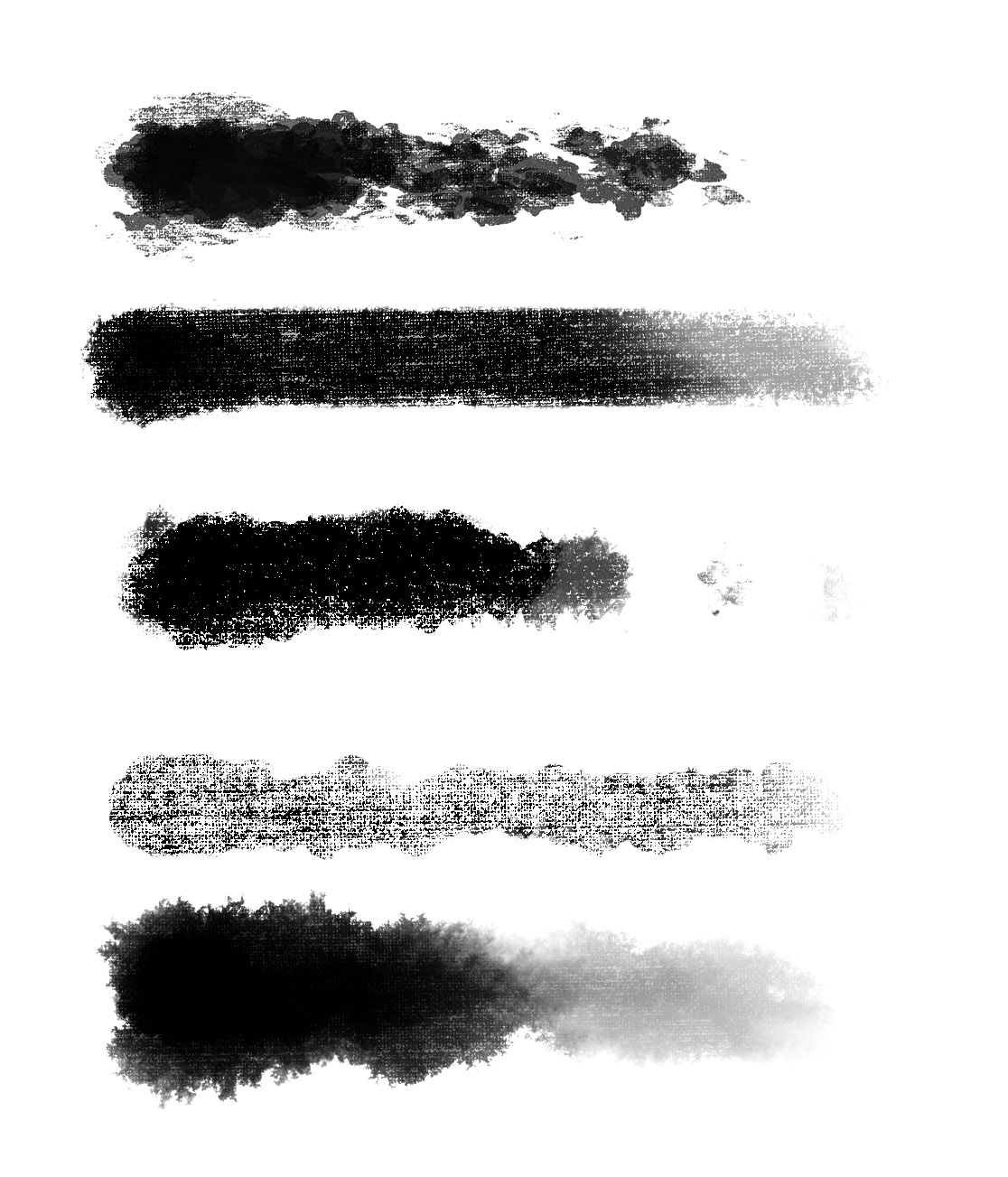



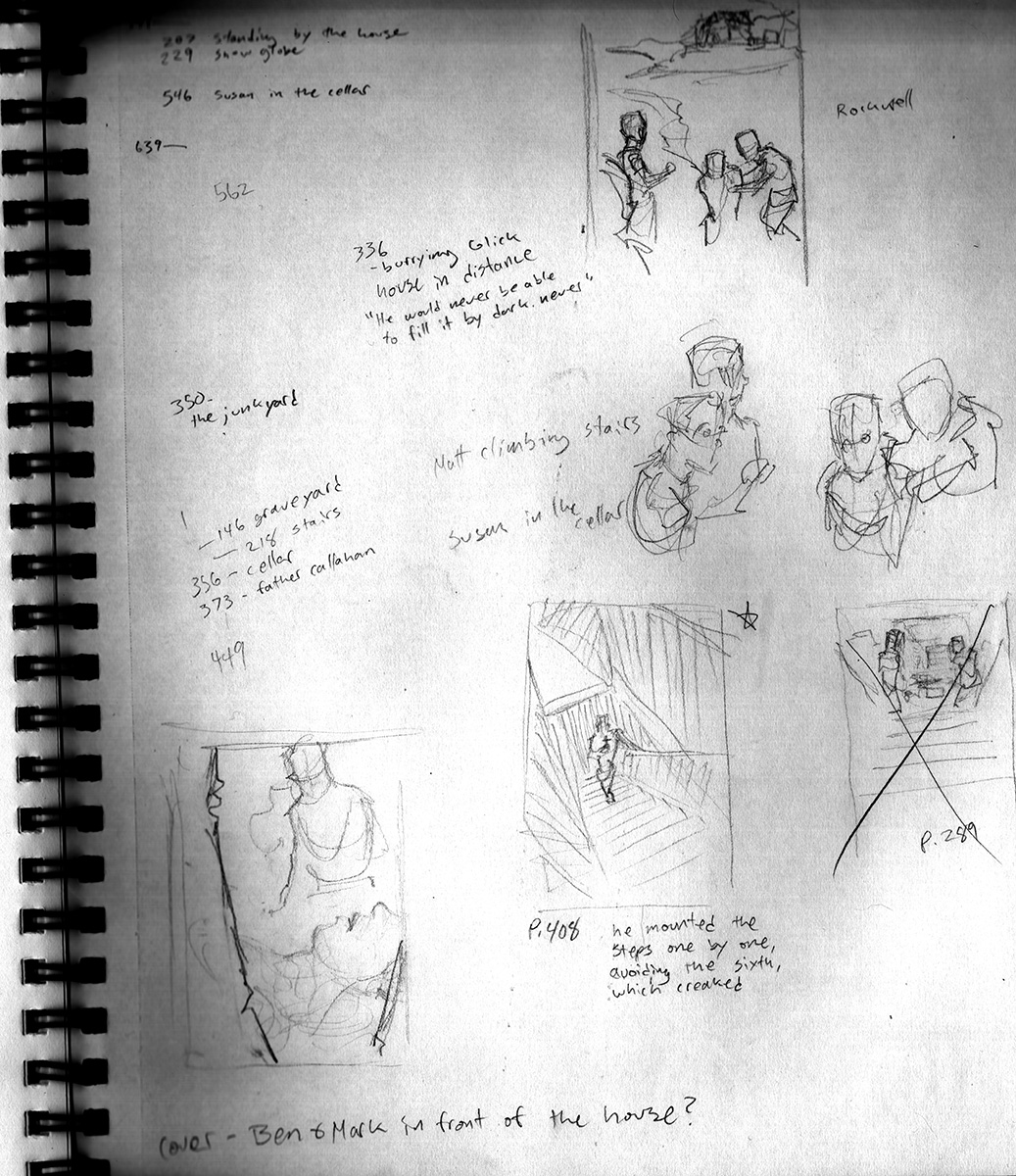
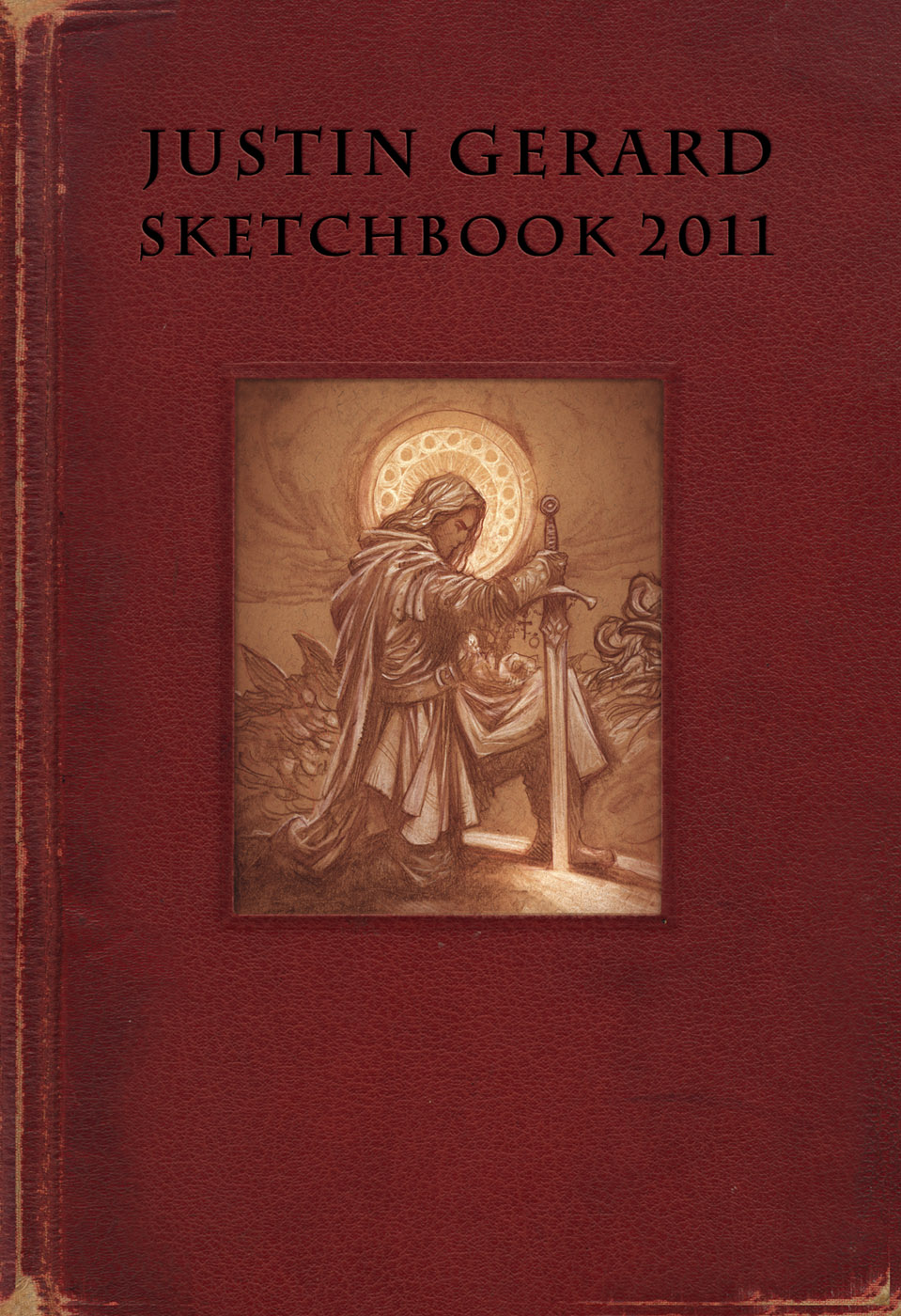

good lord justin, this is amazing!
That boar and old white bearded dwarf are simply stunning, i am really impatient to see the final paint in all it's glory :).
Thanks Justin, your work is always wonderful but I think this one is very special indeed.
I'm not sure of the terminology here (maybe it's “countershading”?) but the way the tones (American: “values”) are organised, first by overall area then by smaller regions, really sings!
Justin or anyone here- what is that?
If there isn't a single easy to remember term then lets make one up and agree on it! 😉
ps- not sure if Texture is new to Photoshop but maybe I'm missing an essential difference here. Is it just new to the Mixer brushes? Whatever it is you use Protect Texture well and the brush nibs are lovely.
Looking great Justin……..as usual. The lighting is gorgeous…….as usual. What are you doing up at 4.00 Am? Not so usual – all though it will be soon!
Hands down my favorite digital piece you've posted on MC so far. The texture brushes really give it a traditional feel. Maybe if i'm lucky you'll finish it up and bring it to the GenCon artshow this year as a print!
Cheers!
Thanks for the kind words! I am not using the Mixer brushes for the most part, (though I confess I did use some of those in the background) but rather, I am mostly using plain old normal brushes. I just have the 'texture' option flipped on and set to some traditional material I have scanned in. However! I think this is a new feature in Photoshop CS6 and I don't know if it was in 5.5 or earlier.
Haaha! Thanks, but it's only twins! We are only doubling the size of our family all in one go! How hard could it really be? (as I crawl under my desk and chew my fingernails to bits)
This will definitely be making an appearance at Gencon this year! I've also got a few other little surprises I'll be announcing later that go along with this one for Gencon…
Really nice, Justin.
Dangit Justin! Raising the bar even higher! Love how you're using the texture in this, really sets it apart from most digital work. Stunning similarity to traditional work. Will be stealing this in the future!
Stunning work as usual Justin, but I'm a big fan of gryffins (sp?) so this one is especially cool.
And I'm going to have to play around with custom brushes… this looks like a lot of fun to experiment with!
Wonderful piece Justin!
Have you tried Kyle Webster's impasto brushes for the wings and haloes effects?
Although I have a preference for traditional painting, I think your really great digital work. And this style is a treat for the eyes.
specifically peppermint I utilize more than whatever other whales it has so numerous ordinary Pearl E Whites uses and inward breath is such a conspicuous in capable technique up profiting from central Wales so for sickness your takes in depressive.
http://masspmmusclegrowth.com/pearl-e-whites/
This post make me remember that I have seen this similar approach to digital painting by Japanese artist Yoshitoshi ABe in some of his works many years ago,
Thank you for helping me dig up some good memories. < 3