Mwa-ha-ha… In honor of my first Halloween post, I thought I’d conjure up a little Alchemy!
No really. I mean Alchemy. You know, that free program from a while back that not a whole lot of people use any more?
Well I still use it on just about every piece I do. Like a zombie, I keep it alive in my workflow, and it doesn’t eat much of my brain. In fact the program is so simple, that I can take my brain out of the creation process and move on instinct, as there are no layers, and most importantly, my version has no un-do. You just react on instinct, which is what you have to do to survive a zombie apocalypse, right?
If you can’t handle the suspense, you can scroll down the the THREE demo videos I made for this post of the monsters above. But c’mon, you can take it, no need to cover your eyes through the scary parts.
Alchemy can do a lot of cool stuff. But for the purpose of this article I will just use the basics.
1) I switch between Line and Fill in ‘Style’. For the most part imagine you are drawing shapes with the lasso tool in photoshop, but those shapes auto fill with color and/or gradients the moment you lift up the stylus. I am drawing with shapes more than with lines.
2) I build up with different opacity using the ‘Transparency’ slider. Like water color washes.
3) I use the default ‘Shapes’ selection under the ‘Create’ drop-down. That will fill any shape you make with the stylus.
4) I sometimes use the ‘Gradient’ effect under Affect. Which fills my selections with a gradient rather than a solid.
I often use Alchemy in the early planing stages of a painting. For instance- Step 1: Make rough pieces in Alchemy. Step 2: Assemble into comp in Photoshop. Step 3: Make final art in photoshop or traditionally.
I use it for gesture drawing.
But I also use it for props. In mirror-mode, I can’t think of a quicker way to make interesting bladed weapons. It allows you to draw in symmetry. I can then take these weapons and transform them in photoshop to give more perspective. No more need to find sword photos on google and photochop them. Make it in like 2 min. You will spend way more time than 2-min searching for the web for cosplay swords, you know you will. Maaaaake it….
Or environments.
Or like Dr Frankenstein, I can create characters/monsters that I can later import into my piece and manipulate. These 2 monsters are straight out of Alchemy with no post manipulation. But I will cut them up and transform and paint on top of these later. I find when slogging on a painting in photoshop, it is fun for me to break away and create a few puzzle pieces in Alchemy, then bring them back to life in Photoshop.
But today my friends, is Halloween. A special occasion, deserving some special monsters. So to give you all a treat and not a trick, I’ve made few videos for your candy bags, jamming on classic monsters in Alchemy. (Each one took me about 45 min to an hour real time.)
Could you do similar things in photoshop? Sure. Especially since the latest edition has symmetry! But the reason I keep resurrecting Alchemy is the SPEED with which I can work. I do loads of lasso tool work in photoshop. But I have to use three or more steps to make the same move I can do in one in Alchemy. And because I have no undo in my version, or layers, I have to think about every stroke. There is no futzing with it after you make it. No history brush. No fade. You gotta think about the moves you make and be present with the work. It keeps your mind sharp.
Hmm so on second thought, maybe I am feeding more of my brain to Alchemy than I first considered. Damn zombies… Happy Halloween!


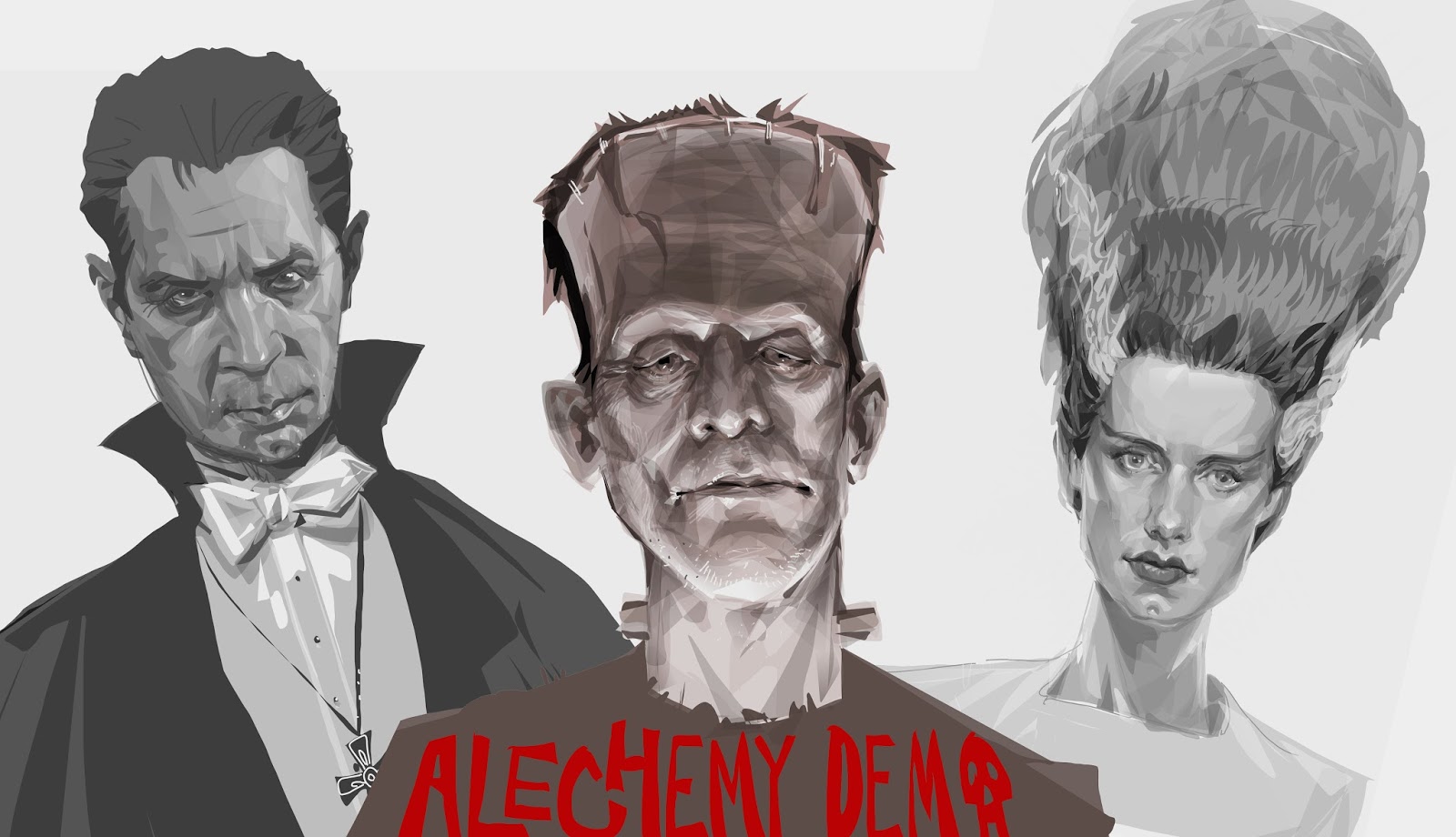
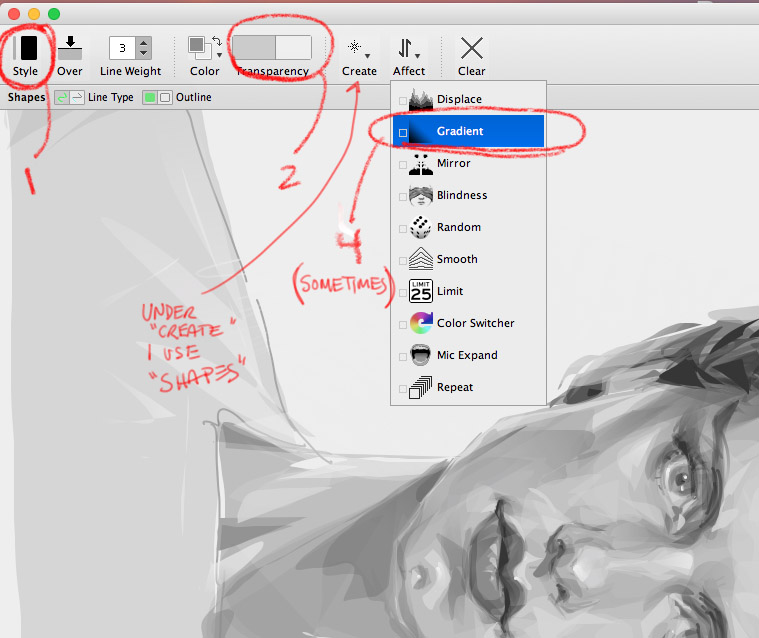
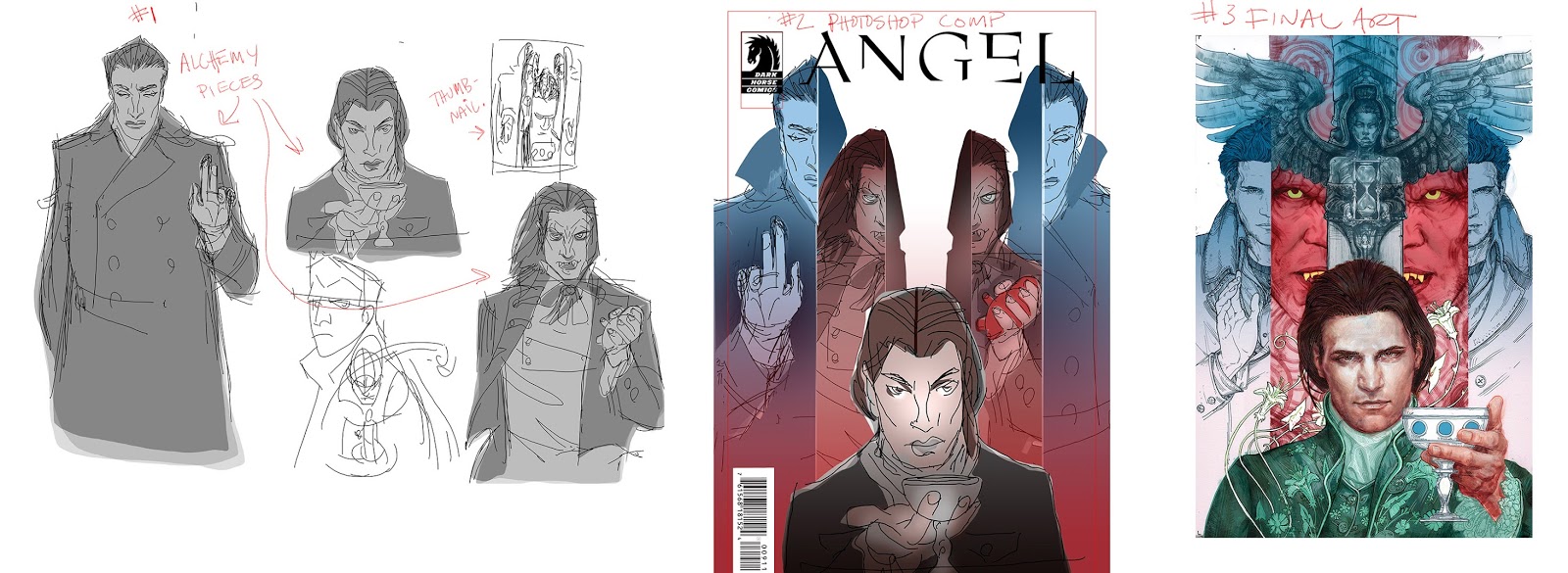




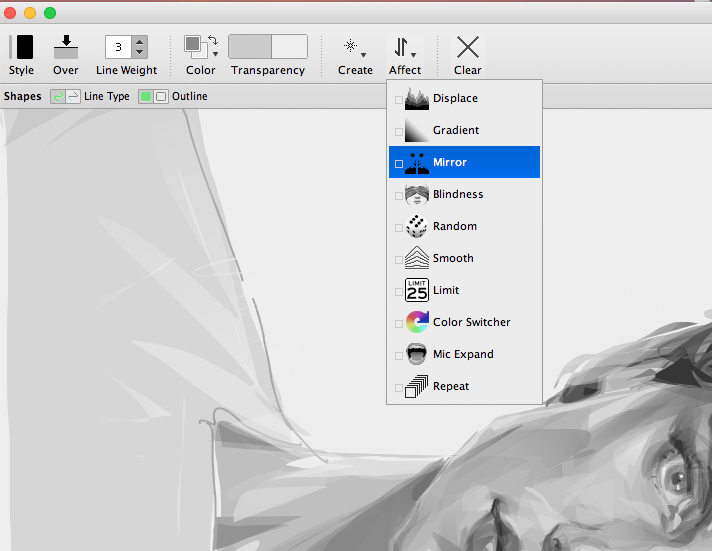
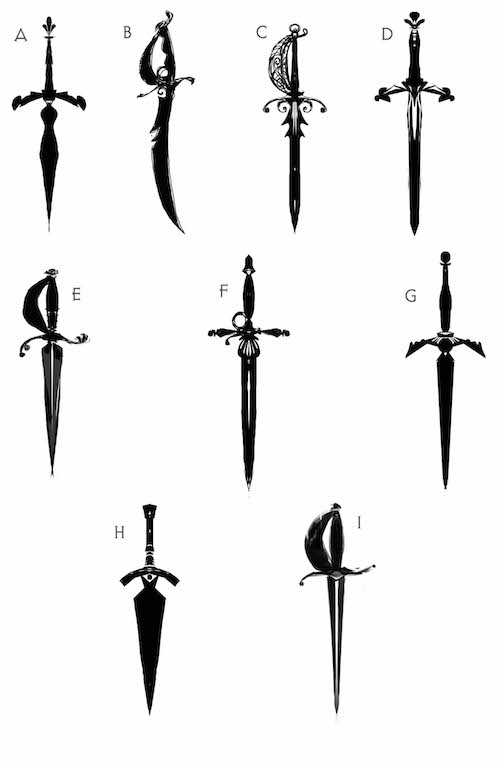









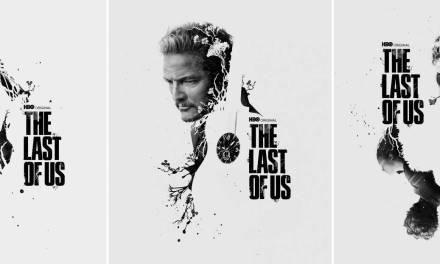

Thems some rad doodles, Scott. I use an app on my iPad much the same way you use alchemy. Since I am almost always out and about, it’s nice having something portable that I can take out whenever I have an idea or a free minute to explore a composition. But having layers and undo options does make me feel a bit sloppy with my mark making. I think I will make my creativity gimme 10 push-ups and try alchemy out fer myself.
Sweet! What is the app?
Excellent work as always. I'm going to have to get Alchemy back out thanks to those videos. It's been a while.
Yeah – I'm curious which app as well.
The app is called Procreate, and yeah, you’re gonna get some knowing looks and giggles when you say it out loud to other human beings. It’s a great app that has quickly become my favorite go-to option when I want to sketch or rough out some ideas. It’s not a photoshop replacement, but it is a surprisingly powerful digital art application. Especially if you are constantly on the move like I am.
I just got it and I'm in love. Thank you for this post.
Cool I didn't realize Procreate could be use like this. So you can make a shape with like a lasso tool and it will auto fill it with solids or gradients at different opacity as soon as you lift the stylus? You don't have to 'paint' the shapes with a brush?
Great article, workflow and final products Scott. You seem to have really mastered taking Alchemy to a higher level of finish than I've seen before. You definitely have a knack for solid process 🙂
Not to derail this into a technical discussion but I'm having a little issue and was hoping you might have a little info. I was able to install Alchemy fine on Windows and Linux at work but when I install into the latest version of OSX (10.12) at home I'm told the app can't find the modules and so won't start up even though I've followed the instructions and even given all files full permissions. Do you mind if I ask which version of OSX you're using Alchemy with as it's a little tough to track down support for this product.
Strange, my last post shows up as Unknown though the “Reply as:” field has my name in in…. test
Sadly no, Procreate does neither of those. At least not as far as I am aware. There isn't a native gradient tool in the app, which is one of its minor drawbacks, but there are custom brushes that allow for gradient like work arounds. There is a fill feature, and you can set the opacity via a slider much like in alchemy, but it involves a lot of dragging and dropping and that's after you have established your shape. But now that I have played around with alchemy for myself, I am going to see if I can create a custom brush that will allow me to emulate the auto fill feature. So wish me luck, and watch the news, cause I have a feeling that I may be making history with this one.
Hi there. I am running 10.12.6 Sierra on my Imac. Alchemy was already on my computer when I updated to this system. And I feel I recall the first time it launched Alchemy in this OS that it said it would have to run in like a classic or legacy environment or something? I cant remember the wording. But I said yes, and since then it has never asked me again.
If you oull that off it will make the ipad and procreate platform irresistible to me. I wish Photoshop would just add another lasso tool option to let me do this. I mean pen tools can auto fill, but it is such a pain to stack the shapes and so many layers. The key is to be able to move fast without the dropdowns.
Yeah – please let us know if/when you create those brushes! I use Procreate all the time, and love it as it is, but would _really_ love an 'auto fill shape' feature – whether it's a brush or some native function.
Thanks for the info Scott. I was able to get it working finally in a appropriately Frankenstein-ed hack 🙂 I installed an older version 007 which didn't initially work then copied the .app into the folder form 008 and now it starts up no problem o.
I know it probably won't help you guys, because it's Windowz only, but I wanted to mention that I DO know another app that does the 'instant filled select shape' thing: Open Canvas by Portal Graphics. Bonus: it records every brush stroke for playback kinda like Open Canvas.
I have no association with Portal Graphics or Open Canvas other than having used the app for a bunch of years, but if you guys have any questions / interest, I'm happy to try to help in any way I can.