We’ve all been there. You need a prop. Maybe a sword for your image. Gawd it is so tiny in the image, do I really want to zoom in 1000% in Photoshop and invent it? Maybe you’ve been slogging on the image for days, and you just need a break?
Dudes, time to hop over to Alchemy and make that damn prop!
In this months video, I am expanding on my Alchemy posts and talking you through a quick sword design in the program. You can get Alchemy for FREE at http://al.chemy.org/
Direct video link here: https://youtu.be/Y5kPtHwFqew
Resist that path of least resistance. Don’t jump over to google images and base your weapon design on some preexisting LOTR sword or Klingon blade. Just make it.
It won’t take you long, it will be 100% original, and will give you a break from Photoshop. You can then export it, bring it into your PS image, transform it, polish it up and bend it to your will.




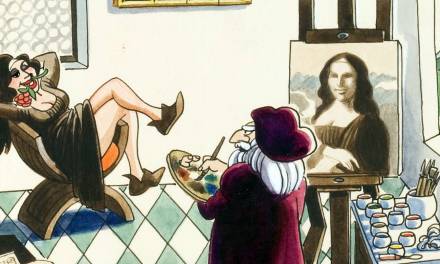



You’ve convinced me. I’ve heard you rave about alchemy before but I’m finally going to download it and give it a try. Even though I have other programs with symmetry options they all have undo. No undo will be fun and scary.
Another great video, Scott. Watching you throw that sword together in about 15 minutes was a real pleasure.
Thanks for taking the time to check it out Carly! Indeed Alchemy, for me, is all about getting in and out as fast as possible. I can noodle to my heart’s content in Photoshop. K.I.S.S. ‘Keep It Simple Stupid’ indeed.