Hey folks, I am listing out my top 5 reasons that for preliminary sketching and thumbnail drawing on my Ipad, Infinite Painter has become my go-to app. Check out the video.
Many of these features are available in other apps, but they are all under one roof with Infinite Painter and easy to understand and access. Efficiency is key to good sketching and ideation for me. I gotta move fast or the thoughts will escape. Find out more info here https://www.infinitestudio.art/discover.php
Top 5 reasons this program rocks:
#1- Fill Tool!- If you have been following me you know how much I love that, ancient, free program known as Alchemy. It allows you to make a shape with your stylus that autofills. So building gestures, silhouettes and abstract details with shape rather than line, is a breeze. Honestly they had me with this feature.
#2 Flip- OK I know this is a common one, but I love how easy it is to flip your camera in this app allowing you to correct your drawing in reverse.
#3 Liquify- THIS has become an essential part of my drawing process in Photoshop, bending and breaking my drawing like sillyputty.
#4 Perspective- Wow this is a fantastic feature for a mobile app. It creates a perspective grid which your drawing lines will snap too. You can quickly rough out buildings, and then ghost that out and use it as a guide for whatever fantastic or terrible world you want to create.
#5 Gradient- Another simple request and a massive part of my preliminary process. Getting our values and transitions just where we want them in the early stages.
Above all is the ease of use with this program. With very little instruction I was able to get to work thumbnailing out ideas like this. I’ve tried a lot of apps, but for the way I work in my early stages, this one has it all. At some point it would be fun to take an image all the way to final in this program, but for now I am treating the Ipad like a sketchbook. (Cause if my Cintiq is near by I am hopping into photoshop for the extra real estate!)



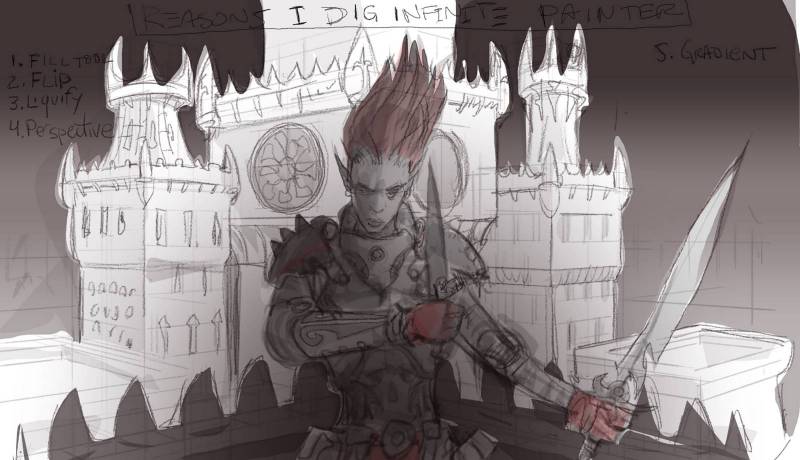

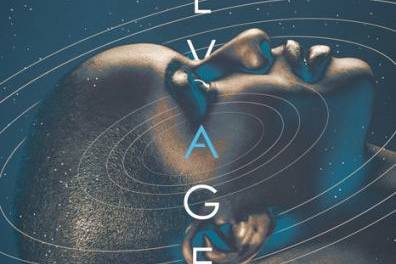

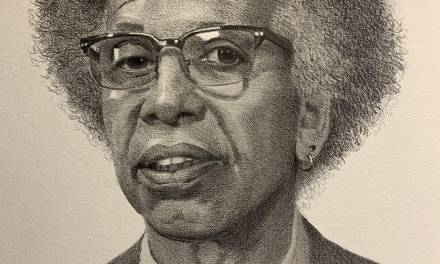
Scott, you mention a video but I don’t see one linked.
Thanks! We fixed it!
Thank you very much for sharing about top-5 reasons infinite painter has become my go to mobile sketching app here… I really hope I can work on your tips and it works for me too, I am happy to come across your article. Great post I must admit, keep sharing more…
From this article you will get to know about the top 5 reasons to infinite painter has become my go to mobile sketching app. I would suggest the people to go through this blog on not fantastic bugs find. I like how you have researched and presented these exact points so clearly. This is a brilliant post, thank you for sharing these great tips.