As illustrators, we understand the importance good reference can make in our art. It can often be the difference between a mediocre painting and a great painting. However, it can be a challenge to find affordable ways to create and find the reference we need.
Fortunately, finding affordable resources for good reference is possible. Below, I’ve included four websites and programs I use often for my illustrations, especially when I need reference for something I’m unable to photograph in person.
I have to add; none of these are affiliate links or anything – I genuinely use these websites and programs and have had great experiences with them, and I hope you find them similarly helpful!
1. UNSPLASH
Unsplash is a great website for finding freely-usable images for your illustrations. According to their website, their license states that “All photos can be downloaded and used for free” and it works for “commercial and noncommercial purposes” with “no permission needed (though attribution is appreciated).”
I use Unsplash quite a bit in my work, not usually for figurative reference but more so for organic subjects, like trees, water, etc. They have a decent selection as well; sometimes I need reference for something super specific, and they just happen to have that reference.
Oftentimes, when I’m trying to find reference online, it’s never exactly what I need (taking your own photos, when possible, is king, and almost always will be), so I recommend selecting multiple photos that are close and then combining them in a way you like. This works great for organic and nature elements like trees and clouds.
2. BLENDER
Here’s a screenshot of a rough model I made in Blender, which I then used for the following illustration:
These endpapers are featured in the limited edition book of A Twist of Fate by Kelley Armstrong from Subterranean Press.
If you have any interest at all in exploring 3D modeling, I highly suggest taking a look at the open-source 3D modeling program called Blender. You can download it for free, which is especially amazing considering its extensivity and power. It’s actually so powerful that, honestly, it looks a little intimidating when you first get started! Although it may have a steep learning curve (at least it’s been quite steep for me), there are a ton of free tutorials on Youtube that are beginner-friendly. I recommend the Youtube channel called Blender Guru. The videos explain the steps very clearly and it’s easy to follow along with the tutorials for all beginners, and they also have advanced content for more experienced creators.
I find Blender helpful for many things, especially with architecture and man-made objects. There are also 3D model websites where you can download pre-built models, which you can then import into your project, so you don’t have to start a standard model from scratch every single time. It also has an amazing lighting engine, which can be very helpful when trying to light your models.
If you think 3D modeling might be a useful skill to own in your toolbelt, I highly suggest spending some time following along with tutorials and playing around with the program; I think you’d be surprised how quickly you learn it and are able to implement its features into your illustration work.
3. ANATOMY360
You can play around with the lighting and control the camera angle really quickly
Anatomy360 is a fantastic resource for figurative reference, especially when drawing faces and portraits. It’s a downloadable program with affordable bundle packs of realistic 3D models of people, which you can then pose and light how you want. I use it almost exclusively for when I’m drawing faces and I need reference for just the right tilt of the head when I’m doing sketches.
It may not be as robust as a program like Blender, but its learning curve is much more manageable and beginner-friendly, and it works great for when you need reference quickly.
4. PHOTOBASH
Photobash is a fantastic resource for finding specific reference for what would otherwise be inaccessible places and things in the real world (inaccessible for most of us anyway!). Photo packs of erupting volcanos, jungle plants, and ancient abandoned cityscapes are just a small example of the types of packs you can find. Besides photographs, they also have packs of PNG images with transparent backgrounds so you don’t have to isolate specific elements yourself.
Whenever I have an assignment to depict a scene with specific background imagery, I always go to Photobash first to see if they have something similar available, and they almost always do.
The packs are pretty affordable too – for the Freelance license, they’re usually under $10 or $15 each.
. . .
What are some accessible and free/low-cost resources you’ve found that have helped you with reference?
Thanks for reading; hope you’ve found this list helpful!
-Miranda



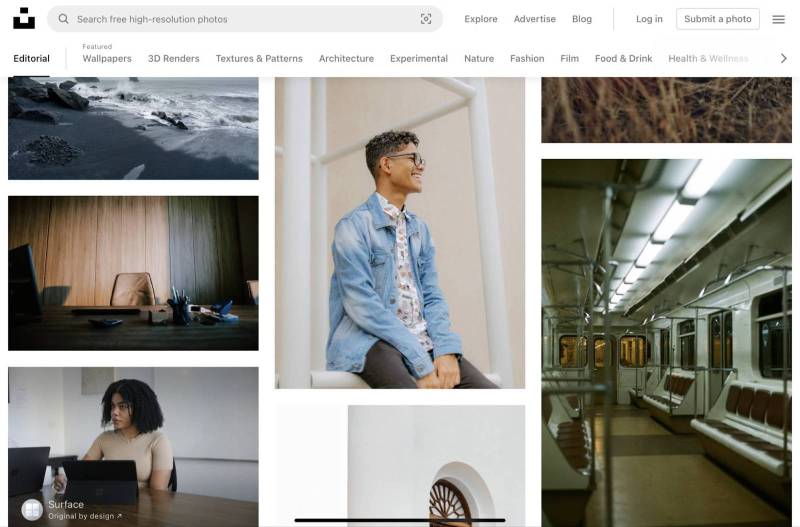








Is Anatomy360 still updating their product? I ask because the last update on their blog was from 2018. If not, does anybody know of a good alternative?
I’m not sure of their intention of maintaining Anatomy360, but I do know they also own https://www.3dscanstore.com/ and put a LOT of effort in updating that one.
Thanks! Pexels.com is another good one.
I found:
https://figurosity.com/figure-drawing-poses
It has three levels of access, free, and two payment levels.
Great info! Thanks for sharing!
Virtual Lighting Studio and Daz 3D are also great free resources!
More great tools for the toolbox, thank you!
Wpw, thanks for sharing these! I didn’t know about photobash.co, that’s a really good find :O