I get asked quite often about whether or not I use reference and if I do what kind of reference, how do I utilize it, etc. So this month I thought I’d share a bit of my process on that topic.
The short answer is yes I use reference all the time but… I tend to use reference as a suggestion rather than an answer, metaphorically speaking. There are indeed times that I take purposeful photos to be used and reproduced in part with an exacting demand and other times where the reference is there to lend a helping hand to the level of realism in a more stylized way.

We found this bird already deceased on a hike through Oakland Hills and I used him in the final of The Eye Thief.
If there is a photo realistic element to one of my images you can be sure I had something real to look at whether a photo or some odd bit lying around my studio.
I tend to collect textural and organic reference. I have it all over the house really. That which surrounds you tends to influence your work a great deal, at least in my case. I may not put a piece of reference in front of me but rather, at times I will pick it up, study it, really look at it and then later it will sort of appear in places in my work… the memory of it.
It used to be that artists would spend a great deal of time doing studies and preliminaries for their more ambitious pieces. Portrait painters would often sculpt the likeness before drawing and eventually painting their subject. This was both to become familiar with their subject and to have a point of reference. We have a great tool at our disposal these days, besides cameras of course, especially the digital variety. I am of course referring to digital image creation.
I have and do create work entirely digitally, mostly for publication/contract work. I just don’t usually do digital pieces as an end for my personal work. I like the tangible aspect of a traditional piece, the fact that it will always have an unreproducible quality. I like and enjoy that FEEL of traditional work.
I will however do elaborate digital studies. That’s the part that is so great today… I can literally build a figure, pose it, light it and even give it a rough paint, right at my desk. I’m not alone in this. There are quite a few artists out there that build virtual studies of their work. Look at Peter Gric and his complicated landscapes… he has some videos online that show how his digital environments were constructed before he executed the acrylic painting.
If you’re interested in making rough 3d reference for yourself you actually don’t have to spend a dime. Here is a short list of free to use programs: Daz3d (for figures), Sculptris (for sculpting your own shapes), Sketchup (for architecture), Blender (3d in general)…. this is how I use these programs, not how you have to (though I’ve had little experience with Sketchup and Blender I’ve seen them used to great ends)
The programs I currently use, and in this order are:
Zbrush (I bought this when it first came out and has had free updates ever since. Great deal.)
Daz3d (If I need a generic figure to pose.)
Marvelous Designer (A new program for me but very cool for cloth and clothing.)
Keyshot (I use for rendering and lighting.)
And of course Photoshop (Color roughing and color studies.)
I’ll usually start with a sketch or drawing, take that into Zbrush and sculpt a reasonable facsimile. Sometimes, if a figure is needed you can get a reasonable posed approximation from DAZ3d. If the image involves cloth, that part can be sculpted or manufactured in Marvelous Designer. Everything is brought back into Zbrush for refinement and then exported to Keyshot for materials and lighting renders to be used as final concept/reference. Sometimes I take it into Photoshop to do color roughs or value studies.
This is all done as a preparation and reference for a final traditional painting or drawing, or part of one.

The Seated Man was rendered in Zbrush as a drawing render. Something the new 2019 Zbrush can do. But I will in the end hand draw the original. This is just a study.
I have also generated my own maquettes both digital and traditional. I tend to use digital maquettes because I can jump in and out of that process with little or no preparation and clean up. As with my own work in 2d I actually have some traditional plans in 3d as well. Here’s one that I had printed.
Speaking of figure models I do have a collection of Anatomy Tools sculptures as well as Anatomy 360 digital figure models… which are very cool for the price… you can spin the models light them and screen grab them from any angle you like.
There are, of course, many times, most times actually when I just start drawing without reference. You may have seen some of those creatures/beings if you’ve seen my work. For those… well, lets just say not everything likes its picture taken…
Best to you all!
Allen










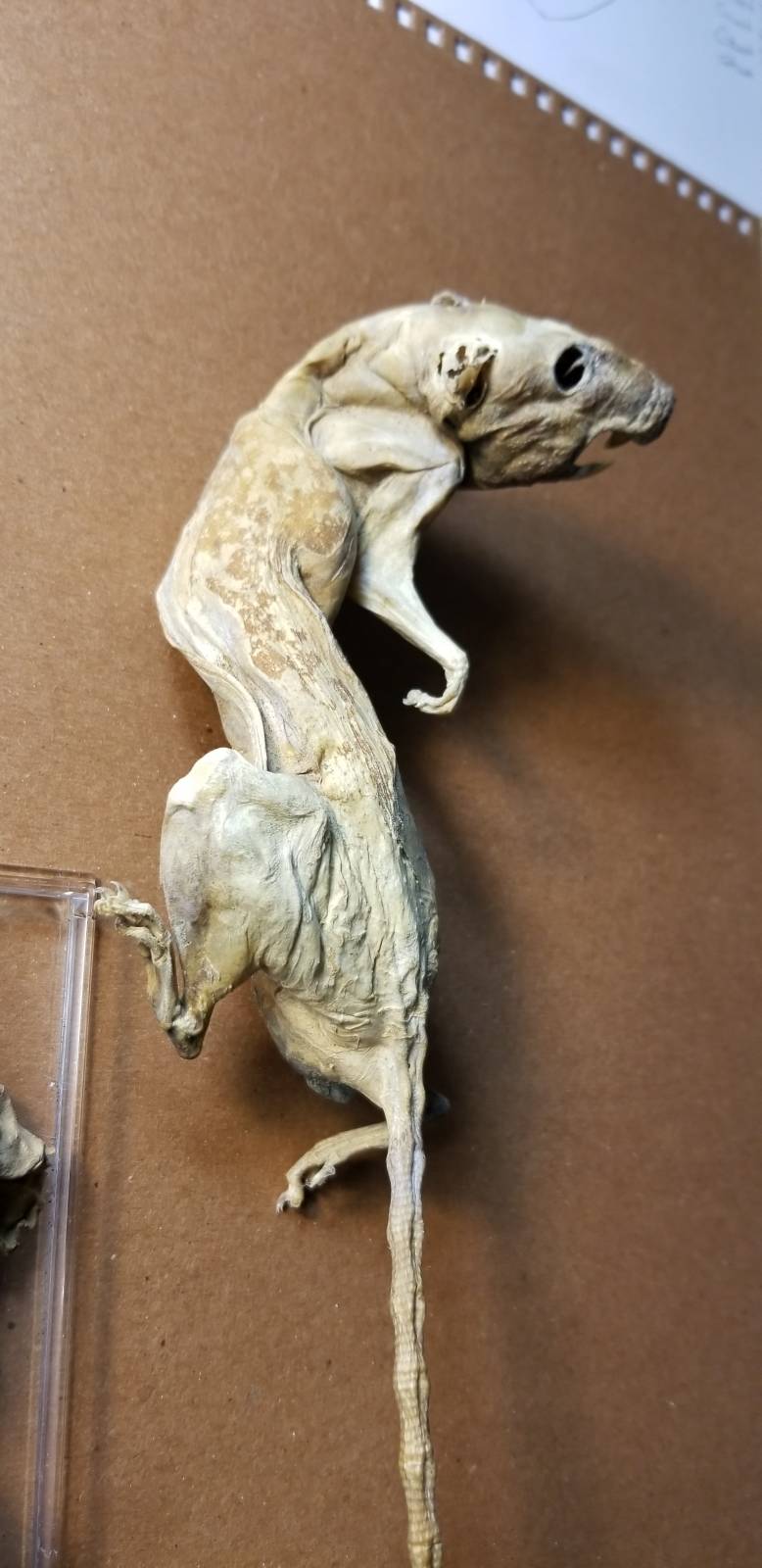
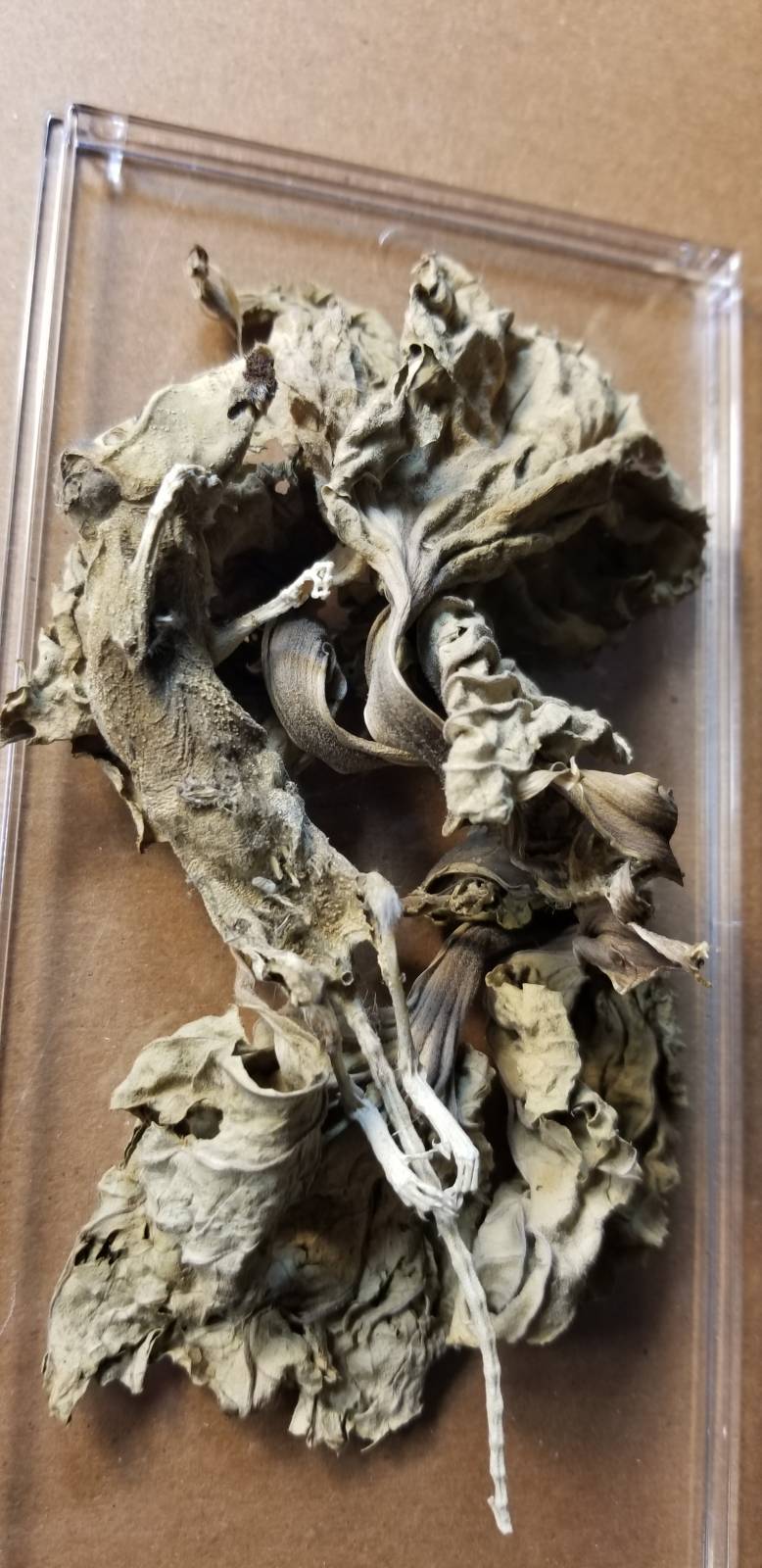








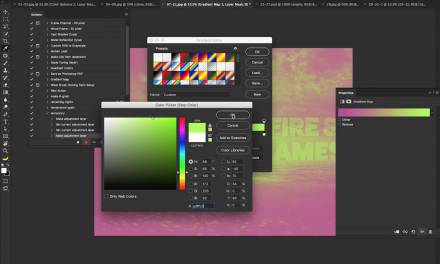



Having Zbrush and Blender on hand makes creating reference a breeze nowadays. Still need to pick up Marvelous Designer for cloth stuff, that would be immensely useful to have. The only drawback is it can be almost *too* fun building the reference that you start making it into a final!
That’s the lure for me as well….its so easy to dive deep and become invested in finishing the “study” as its own end.
This is such a great information. Thank you. I was wondering do you a video of how you use the software, specifically the back and forth between the software, just to get a better idea of how you make it work. Thanks so much, keep killing it!!
-Tony
Thanks, I don’t have a vid yet but its on the list of things to do!
Great article. Fun to get a window into your process a bit.
Thank you so much!
Thank you so much for sharing all of this. You are AMAZINGLY talented and are an inspiration.
Thank you…I appreciate your kind words!
Awesome article, Allen. Alot of these tools are fantastic. I use all of the digital software you mentioned, especially since they are pretty standard in the concept art field.
How are you finding Zbrush 2019? The folders were a long time coming obviously. Are you using NPR render’s often? It seems like a great way to show Process shots to clients when you need something to show at the end of the day. Also seems fantastic to use as a base before building on top in Photoshop.
Quick question on your workflow with Keyshot. I find that sometimes with my keyshot renders, it can be a bit challenging to paint on to of these sometimes, especially if I want to work in a painterly manner. It’s cool getting a photo real vibe in my renders, but I do still love to push a bit of paint around to keep things from looking too digital (a problem you obviously don’t have).
Do you have some tips on overpainting after rendering in Keyshot?
Thanks,
Phillip Park
Thank you for sharing your process, and sharing tools Allen. Anatomy 360 seems like a really good solution for Character references.