Here’s a picture I did for the birthday of my favorite model, Fuchsia Gibson.
She’s a big fan of SF movies and series … and unicorns (and cupcakes). The sentence just means “Happy Birthday” in Klingon language.
– I have several photo references but I didn’t copy one.
– I only use the soft round brush and some Ditlev brushes.
– I tried to obtain a more “flat” rendering than usual. The volumes are not right but it was the goal.
Step 1: I put the sketch on a “Multply” type layer. I choose the color of the background and my basic flesh tones. Each part is on a different layer.
Step 2 : I start to paint the darkest part of the picture, just to help me to find the good contrast.
Step 3 : I start to pain the first volumes of the face. I use the soft round brush with a low opacity, as usual.
Step 4 : I do some changes on the lights and on my skin palette.
Step 5 : I paint the ear … I hate pain ears ^^’
Step 6 : I start the hair. On another layer, once again.
Step7 : I paint the background. I use different Ditlev brushes.
Step 8 : I fix the eyes.
Step 9 : I start the little Darth hello Kitty Vader with a Star trek uniform.
Step 10 : I add details on it.
Step 11 : I paint the flower and the balloon.
Step 12 : The flying cupcake.
You can freely downloas the Ditlev brushes packs here :
http://cghub.com/scripts/view/147
http://cghub.com/scripts/view/83/



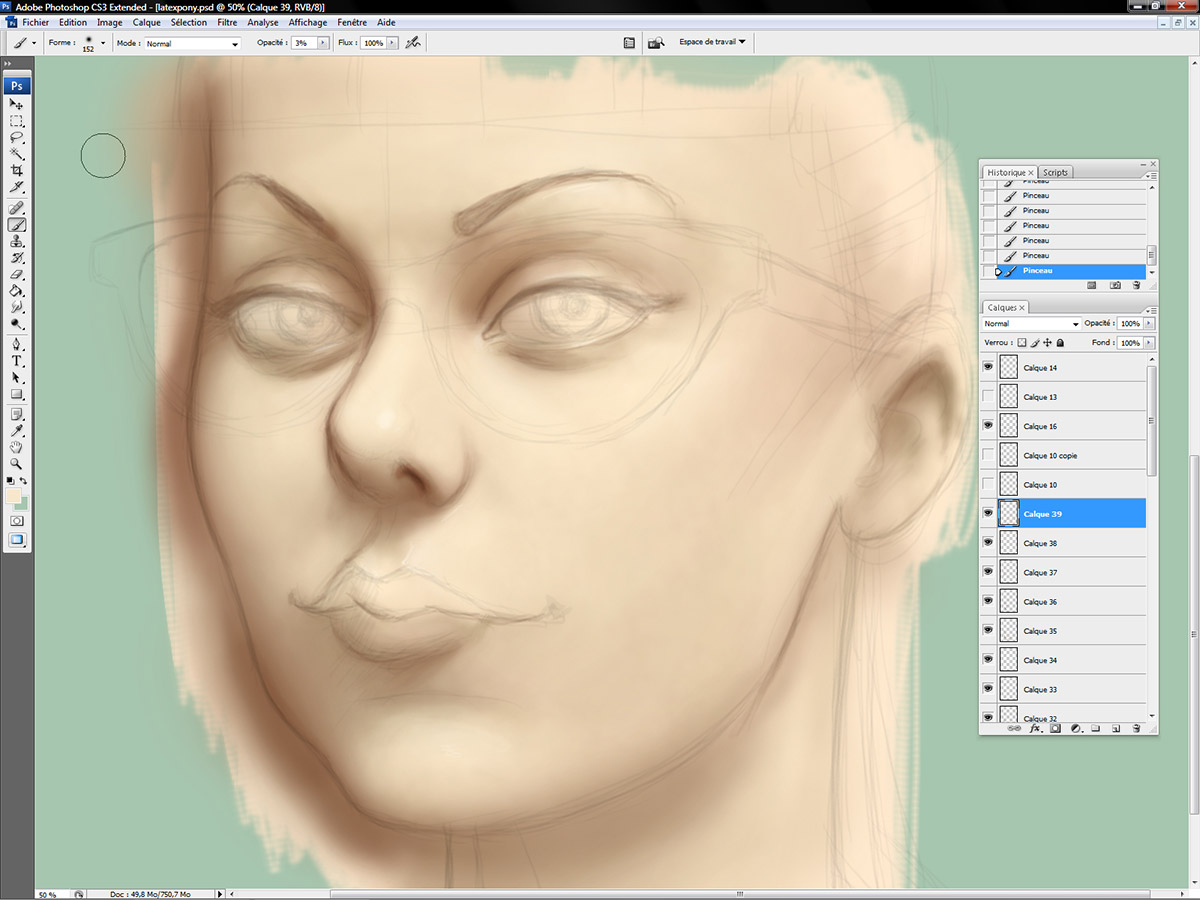
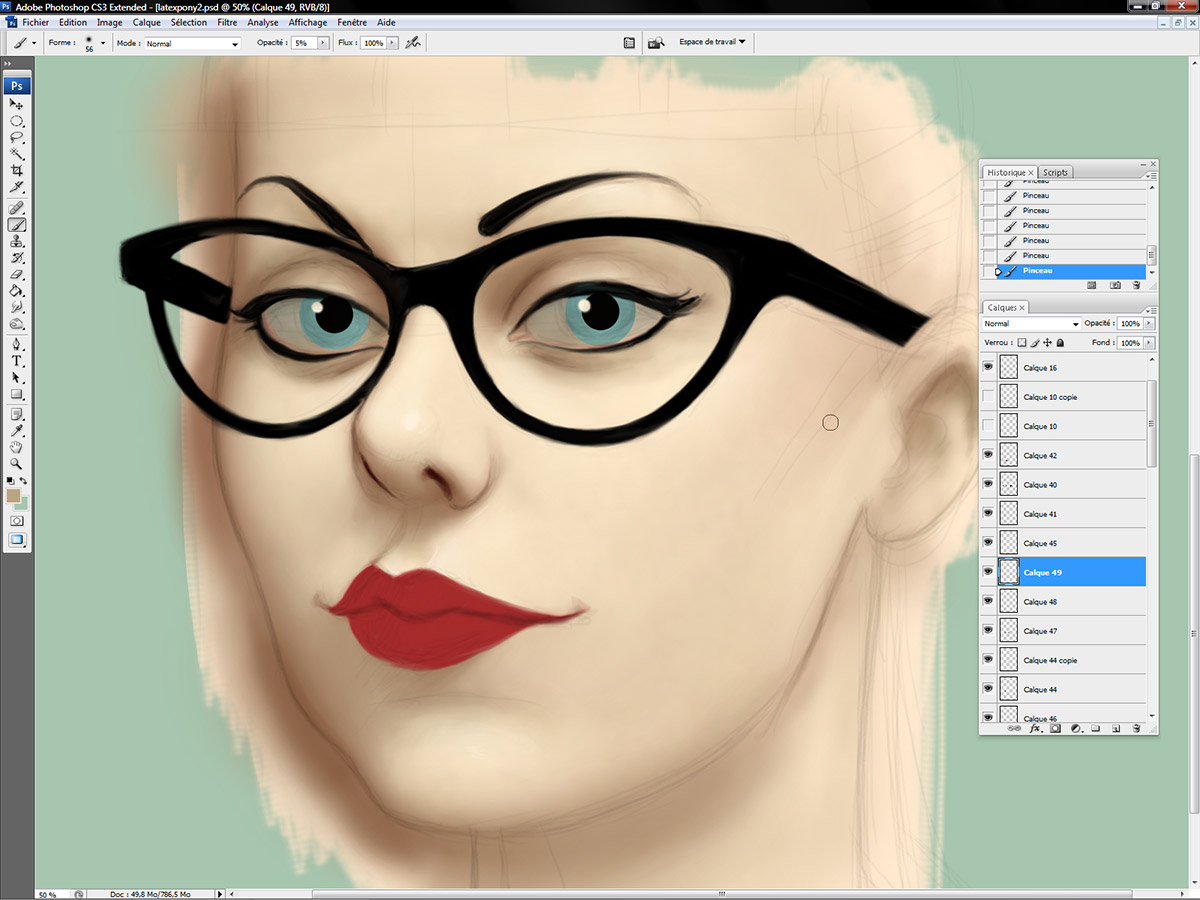
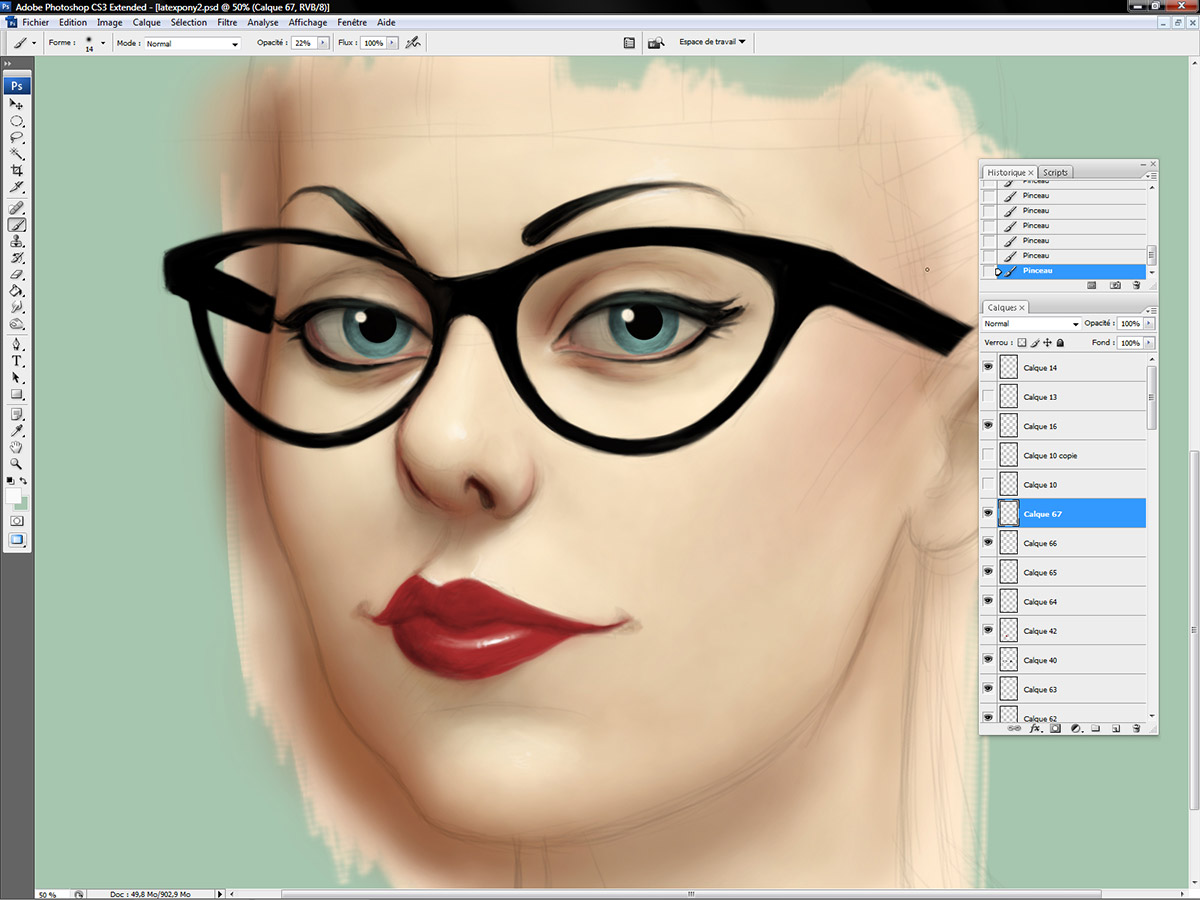
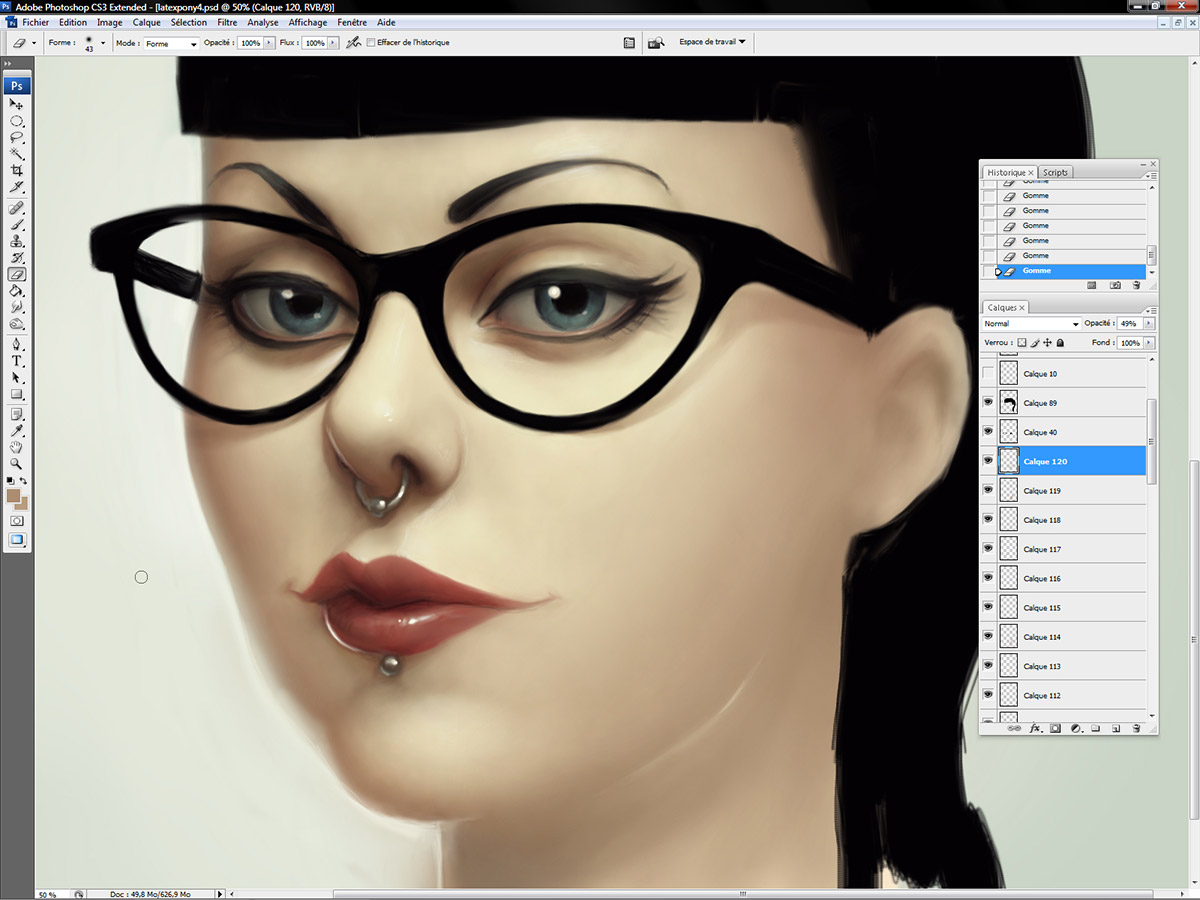

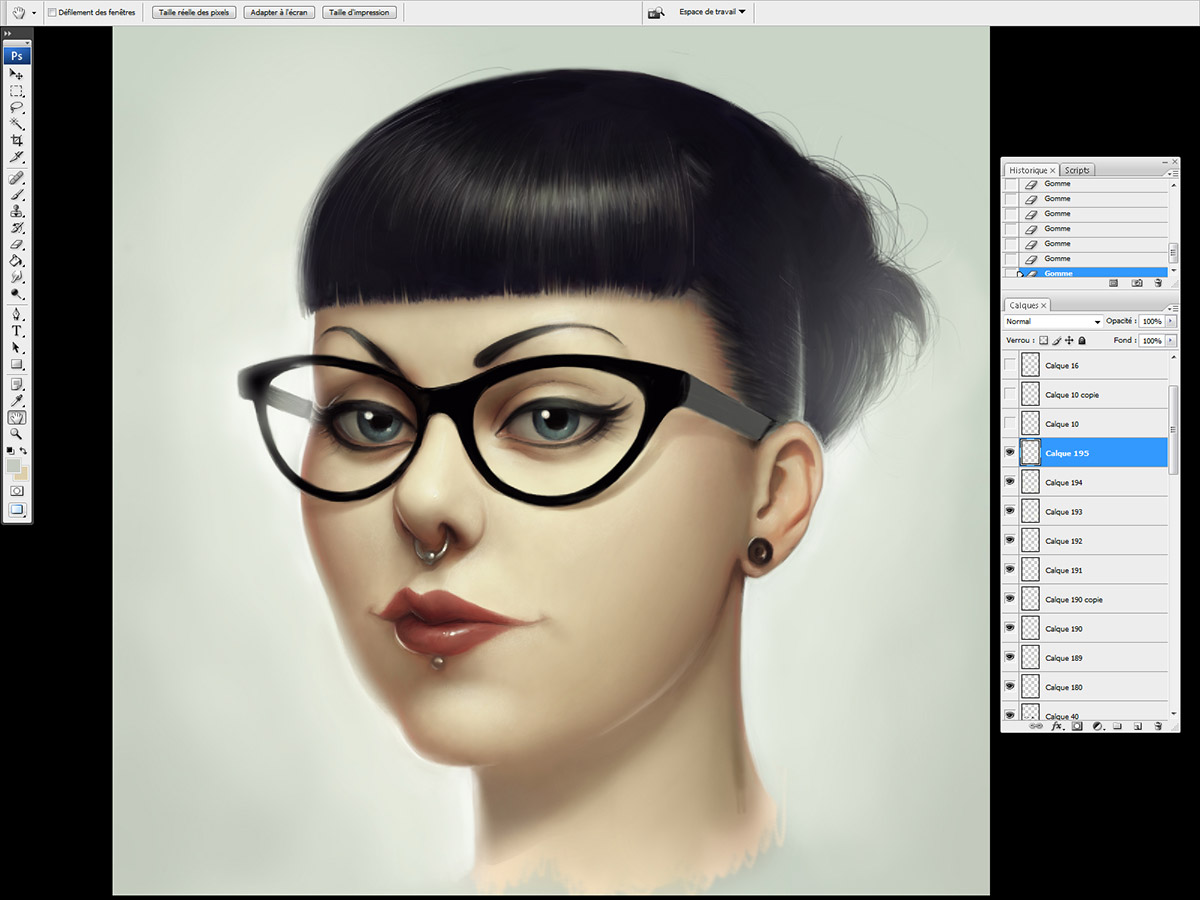
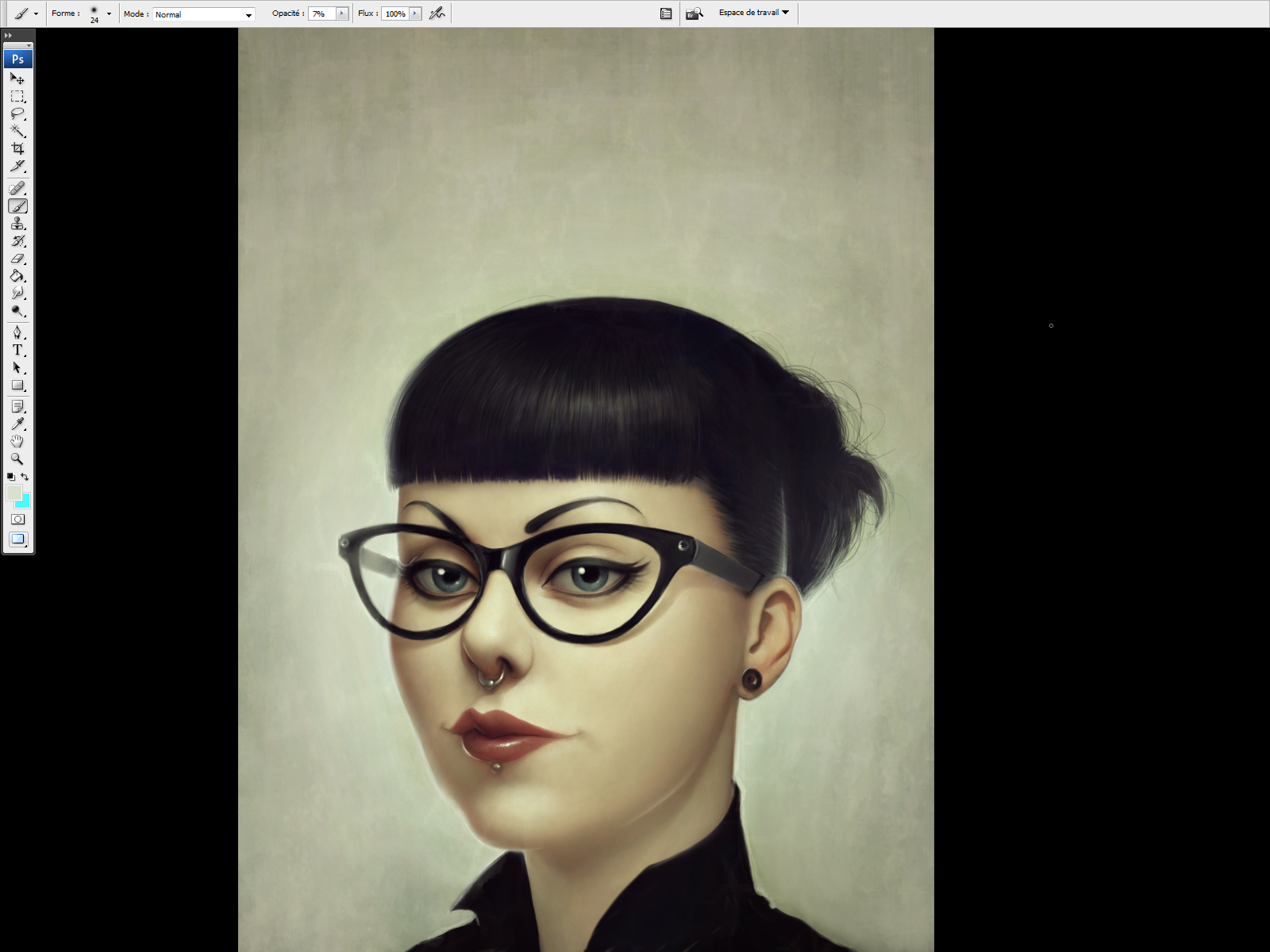
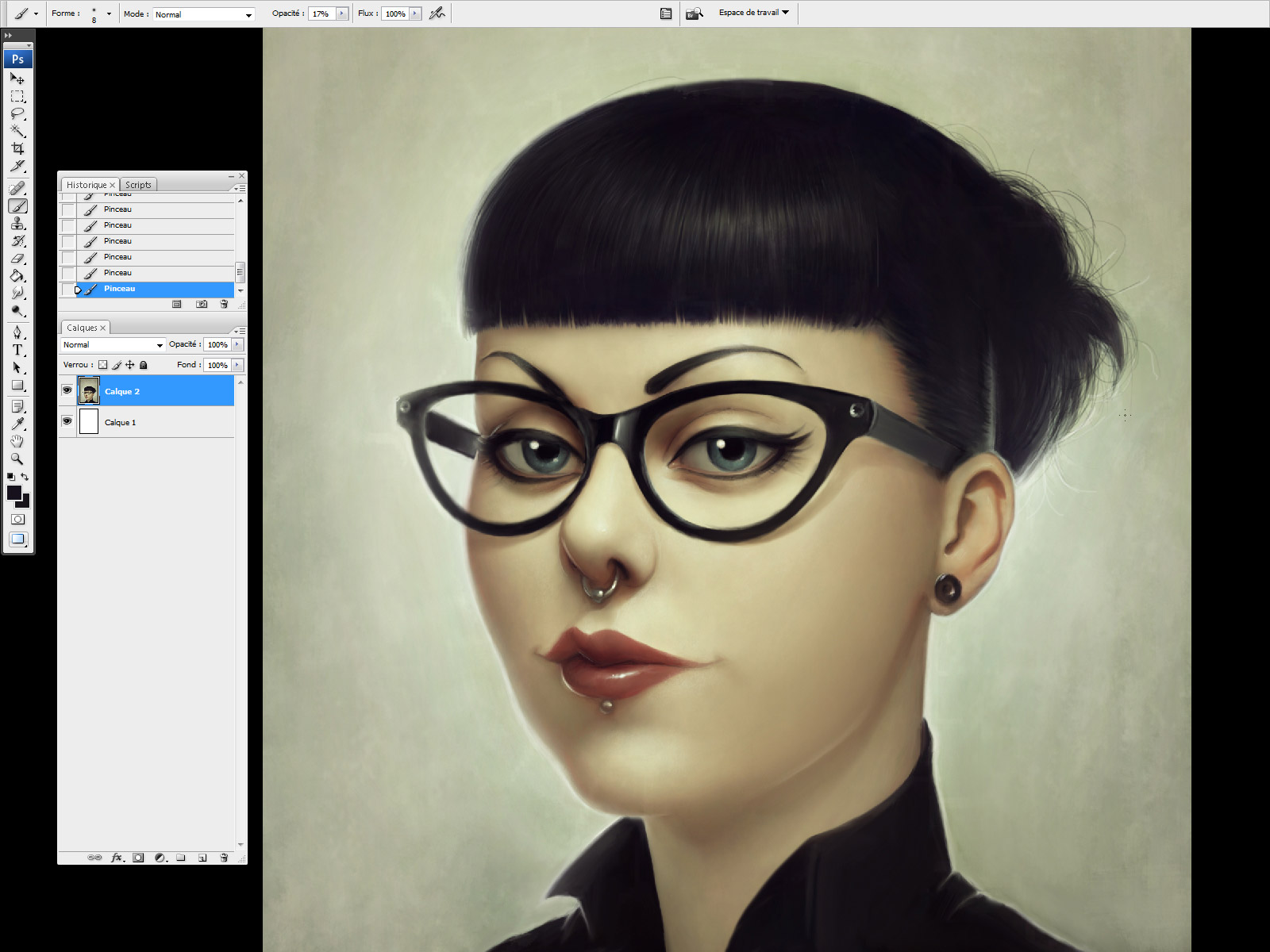
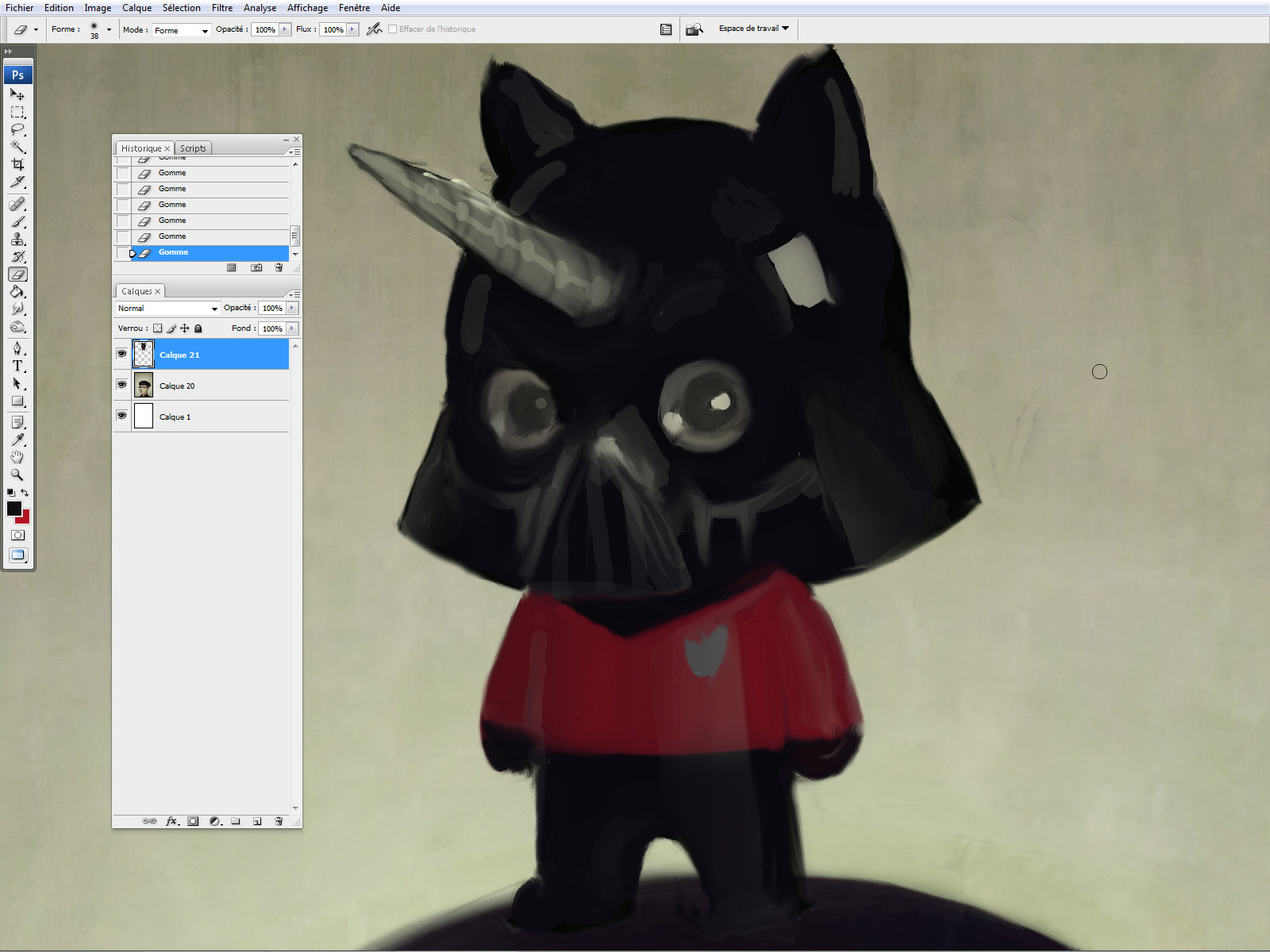
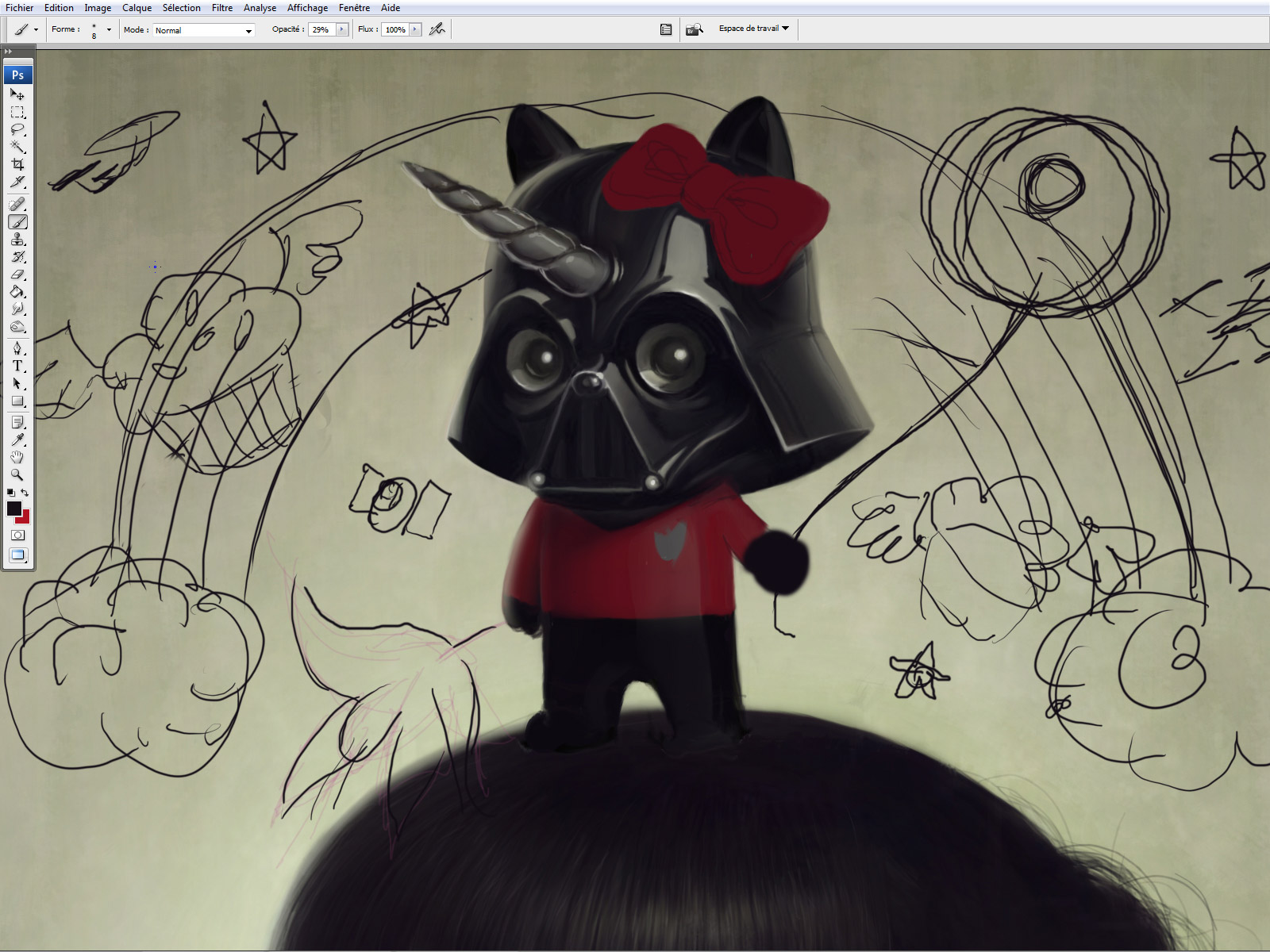






love the whole piece but the ballon is inspired!
EPIC!
Thanks for the detailed step by step of a digital painting. I know nothing abut digital art, but I wish I did. It's amazing how you created that portrait!
Meraviglioso!
perfectt!!!
some serious masterpiece!
That's really fantastic, I absolutely love seeing other artists processes. It's sort of like peeking into somebody's home, not to be too creepy about it.
do yo prefer variable opacity over variable fill?
btw I also airbrushed traditionally for years before going digital last year, and I think that's the reason why your work grabs my eye.
http://sulmokim.cghub.com
Thanks!
dear , mr, Serge Birault
i like ur tutorial a lot and i wish i could have ur permision to translate into arabic , with a refere to ur page on my blog:
http://www.isingrad.blogspot.com