Hi Muddy Colorers! I’ve got a couple of side projects to share that I’ve been working on. Above is a block in for a new forest painting started recently. I used this photo I took out in the backyard one foggy morning as my reference:
I want to try and see how close i can get to capturing that atmosphere. I usually start these monochromatically and just kind of push and scratch the paint around to describe features and surfaces.
I use primarily bristle brushes so I can get extra scratchy, and Windsor-Newton olive green paint, which is transparent so I can get a wide range of marks and values by pushing and scratching into it. I use refined linseed oil to thin paint out for areas like the background, but use it mostly straight from the tube for the ground cover. This took about 2 days off working off and on…maybe about 8-10 hours total so far?
Next steps will be to glaze some color into the pic and lay in the sky. Both will help establish the key and value range as well as base temperature/color. Still got a long way to go on this. Ill try to post an update next month. Hope I don’t screw it up :D!!!
Also last week I wrapped up an illustration I’ve been working on for this Endangered Species book my friend Manny Carrasco has been putting together through a non-profit called Expedition Art. Manny’s got a lot of friends, and theres a ton of amazing artists who’ve contributed art for it
Should be a really cool book.
I chose to digitally paint the giant tortoise. Always kind of had a thing for tortoises. We have a yellow foot and a giant sulcata here at our place. They’re wonderfully sweet and curious animals. The sulcata in particular is extremely friendly and comes running out of his turtle house to say hi every morning when we let him out. So cool!
Started sketching in Photoshop, then brought it into Procreate, then into Paint Storm, then back into Photoshop for final touches. Not how I usually work, but just kind of wanted to mess around a bit approach-wise. One of my favorite things about working digitally is that you can kind of throw everything but the kitchen sink at it and really have fun experimenting in a way that would be impossible with traditional media. Bouncing in between digital painting programs gets even crazier because you can kind of leverage each one for what it does best. For instance, Procreate is great for drawing, photoshop is the best for compositing and color corrections, and also has a pretty good brush engine, and Paint storm is really nice for juicy marks and happy accidents. Combining these provides a wide arsenal of tools.
Initially, I worked up a couple of sketches but in the end went with the close up since it helped keep the focus on the animal and not the scene.
Worked pretty directly on top of the sketch, working with a variety of different brushes. Kind of just experimenting with textures and color and exploring different ways to describe surfaces.
Once I had it laid in I bounced it between Paint Storm and Procreate, rendering and refining the drawing while trying to keep the marks fresh. fun times!







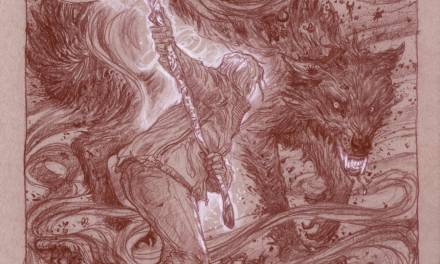



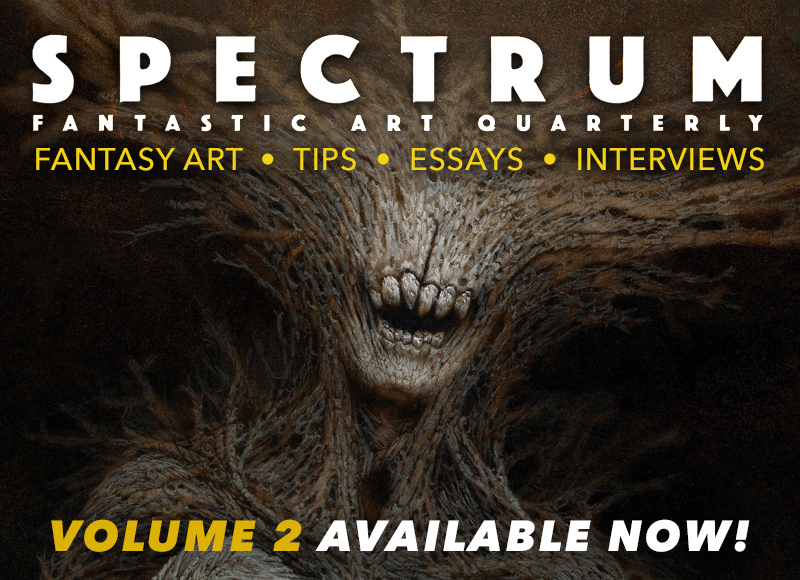
That oil painting is off to a very promising start. Gorgeous photo as well, looking forward to seeing how that develops!
Love both of these projects. I use traditional and digital as well – sometimes combining both, although my skill level still needs some work!