We’re willing to bet there are a LOT of people who got fancy new iPads and digital drawing tablets this holiday season, but don’t know quite what to do with them. Whether you’re a young artist just starting out, or an older artist looking to add digital skills to their toolbelt for the first time, delving into Photoshop can be a daunting task. Well, this is the video for you!
This video is a brief, but extremely practical introduction to digital painting in Photoshop. Taught by an experienced professional, this guide will will show you what you actually need to know to get started in Photoshop without lengthy courses or manuals full of information you’ll never use. This is the perfect guide for artists who want to get started painting digitally TODAY.
In this video, you’ll get to watch a beautiful piece of art be created, from start to finish, using simple, practical Photoshop techniques. You’ll even get a brush pack download with the exact same brushes the artist used in the demo.
Topics covered include:
Chapter 1: Canvas Size & Resolution
Chapter 2: Understanding Brushes
Chapter 3: Color Mixing
Chapter 4: Working in Layers
Chapter 5: Making Adjustments
Chapter 6: Using Transform
Chapter 7: Putting it All Together
Chapter 8: Exporting Images
Runtime: 2 hr, 5 min
Resolution: 1080p
This video is available right now, by clicking here:
https://www.muddycolors.com/product/beginners-guide-to-digital-painting/


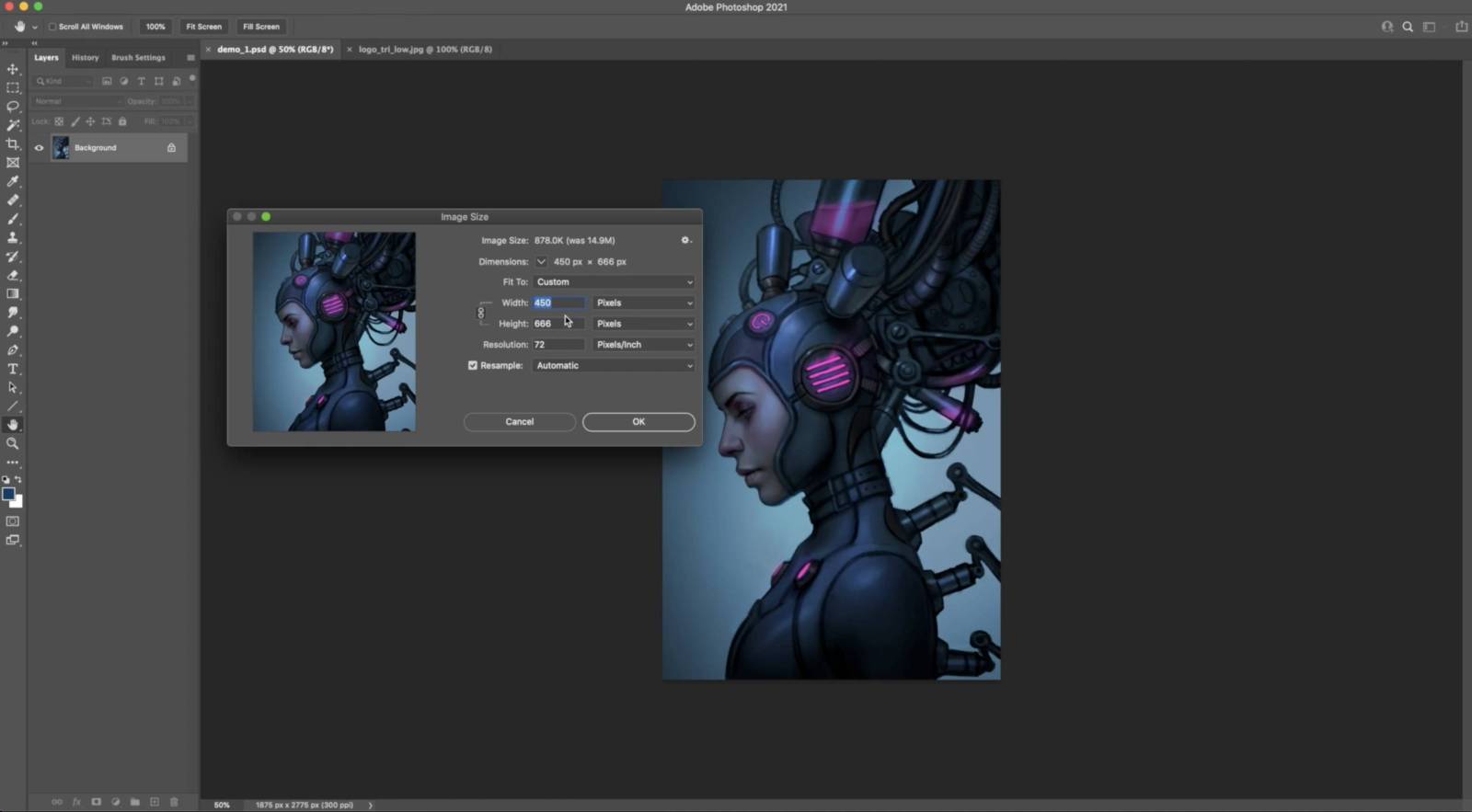







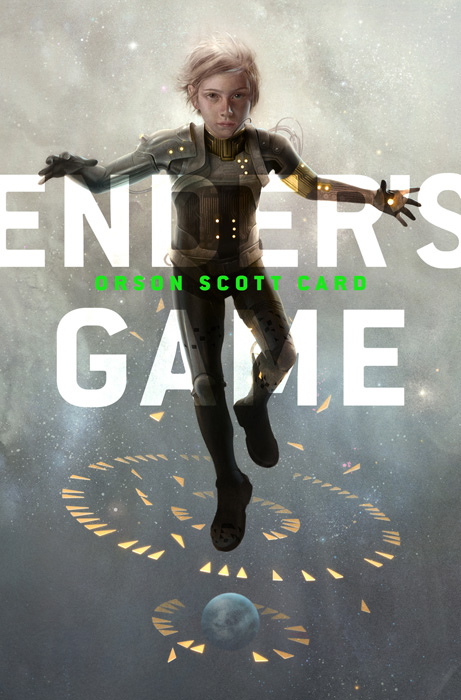
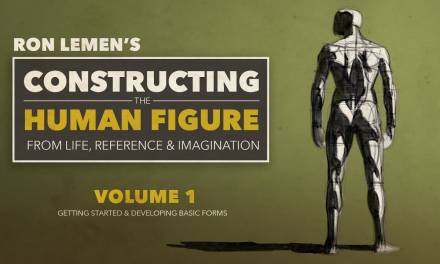

I feel that one of the most common hinderances I see among digital painting students is their obsession with brushes. I can’t count how many times I’ve seen entire trees populated with a “leaf” brush, or fields filled with grass produced from a “grass” brush. The first thing I tell beginners is to delete their entire brush library and use the basic round brush and the presets available in program, without any fancy mods or add-ons
Couldn’t agree more. I find I rarely need more than 2 brushes.
I almost never use transform